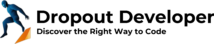GitHub is a highly popular platform for hosting and reviewing code, making it crucial for developers and teams to have a solid understanding of effective code review practices. In this article, we will provide you with expert tips and strategies to enhance your CCode Review for GitHub, ensuring that your code is of the highest quality and that collaboration is streamlined.
Whether you are an experienced developer or just starting out, these tips will help you navigate the intricacies of code review on GitHub and make the most out of this powerful platform. From committing best practices to leveraging GitHub’s automation tools, we will cover everything you need to know to improve your code quality and collaboration.
Key Takeaways(Code Review for GitHub):
- Implementing code review best practices is essential for maintaining code quality on GitHub.
- Clear and effective communication during the code review process improves collaboration and ensures code meets quality standards.
- Utilizing GitHub’s automation tools, such as GitHub Actions, can save time and increase efficiency in code review processes.
- Regular code reviews contribute to more robust and efficient software development.
- Prioritize readability, documentation, and comprehensive testing to enhance code review effectiveness.
Understanding the Basics and Beyond
GitHub is a powerful platform that hosts and manages code, making it an essential tool for developers and teams. To fully utilize GitHub’s potential, it’s crucial to have a strong foundation in its fundamental elements.
Firstly, GitHub revolves around repositories, which are project folders that contain all the files and revision history related to a specific project. These repositories serve as the backbone of code hosting and collaboration on GitHub.
Commits are another crucial aspect of GitHub. A commit represents a saved version of the code within a repository. It allows developers to track changes, revert to previous versions, and collaborate effectively with other team members.
“Repositories are project folders, commits save versions of code.”
Branches play a significant role in the development process on GitHub. They allow developers to work on various features or bug fixes simultaneously, without interfering with the main codebase. Branches provide a safe space for experimentation and enable developers to review and merge their changes seamlessly.
When it comes to collaboration and code review, pull requests are a fundamental concept on GitHub. Pull requests facilitate the process of proposing, reviewing, and merging code changes. They provide an avenue for developers to discuss and refine code before it becomes part of the main codebase.
Understanding these foundational elements of GitHub is crucial to maximizing its potential for code hosting, collaboration, and effective code review.
Commit Best Practices in GitHub Code
When it comes to managing code on GitHub, following commit best practices is crucial for effective collaboration and code review. By implementing these strategies, developers can ensure code changes are organized, well-documented, and easily reviewable. this blog explains How to do Code Reviews.
Meaningful Commit Messages
One of the most important aspects of committing code is writing meaningful commit messages. A well-crafted commit message provides context and clarity about the changes being made. It should be concise yet descriptive, outlining the purpose of the commit. Using imperative verbs and keeping the message under 50 characters helps maintain consistency and readability. For example:
Fix bug in login validation
Atomic Commits
Another best practice in committing code is to make atomic commits. Atomic commits involve breaking down changes into small, self-contained units. Instead of making a single commit with multiple unrelated changes, each commit should focus on a specific task or feature. This makes it easier to review and understand the code changes. Additionally, atomic commits allow for easy rollback and reverting changes if needed.
.gitignore Usage
The use of .gitignore is essential to prevent unnecessary files from being committed to a GitHub repository. The .gitignore file specifies which files and directories should be excluded from version control. This ensures that sensitive or irrelevant files, such as local configuration files or build artifacts, are not included in the commits. It is important to keep the .gitignore file up to date as the project evolves.
By following these commit best practices, developers can enhance collaboration, code review, and overall code quality on GitHub.
Branching and Naming in GitHub Code
Clear and consistent branch naming conventions are crucial for effective collaboration and code management on GitHub. By following best practices in branch naming, developers can improve navigation, communication, and overall project organization.
Feature branches are short-lived branches that are created for specific tasks or features. They allow developers to work on separate features or bug fixes without interfering with the main codebase. Naming feature branches with descriptive names helps identify their purpose and makes it easier to track changes. For example, a feature branch for implementing user authentication could be named “feature/user-authentication”.
In contrast, long-term branches are meant to hold official project releases, such as the “master” or “main” branch. These branches reflect the stable and production-ready versions of the code. It is important to use consistent naming conventions for long-term branches to maintain clarity and avoid confusion. For example, prefixing the branch name with “release/” followed by the version number can provide a clear indication of its purpose.
Branch Naming Best Practices:
- Use descriptive names that clearly indicate the purpose of the branch.
- Adopt a consistent naming convention throughout the project.
- Prefix feature branches with “feature/” or a similar identifier.
- Prefix long-term branches with “release/” or a similar identifier.
- Avoid using generic names like “dev” or “temp” that may cause confusion.
By following these branch naming best practices, developers can streamline their workflow, easily identify and track changes, and facilitate effective collaboration within their GitHub projects.
| Branch Type | Naming Convention | Example |
|---|---|---|
| Feature Branch | feature/ | feature/user-authentication |
| Long-term Branch | release/ | release/v1.0.0 |
Efficient Pull Requests in GitHub Code
When collaborating on code projects in GitHub, pull requests (PRs) are a vital tool for facilitating review and discussion. To ensure an efficient code review process, there are several best practices to follow.
- Keep PRs small and focused: Breaking down your changes into smaller, manageable PRs makes it easier for reviewers to understand and provide feedback. It also allows for faster and more efficient code reviews.
- Craft clear PR descriptions: Providing a well-written description in your PR helps set the context and purpose of your changes. It gives reviewers a better understanding of what to look for and evaluate during the code review process.
- Perform thorough code reviews: As a reviewer, it’s important to conduct a comprehensive review of the code changes. This includes checking for coding standards, logical errors, and potential bugs. Provide constructive feedback and suggestions for improvement.
- Utilize automation with GitHub Actions: GitHub Actions is a powerful tool that allows you to automate various aspects of your code review process. It can perform automated testing, deployment, and other tasks to streamline your workflow and ensure code quality.
By following these best practices, you can enhance the efficiency and effectiveness of your pull requests in GitHub. This will lead to smoother code collaboration, faster iterations, and overall improved code quality.
Leverage GitHub Issues and Projects
Github Issues and Github Projects are powerful tools that help teams collaborate and manage their projects effectively. With Github Issues, you can easily track and manage bugs, feature requests, and other tasks related to your project. It serves as a discussion board where team members can share ideas, provide feedback, and discuss solutions. This makes it an invaluable tool for bug tracking and community-driven innovation.
Github Projects, on the other hand, provide a more structured approach to project management. It allows you to create boards and cards to track tasks, organize workflows, and monitor progress. You can assign tasks, set due dates, and visualize the overall project status. This streamlines workflow management and ensures everyone on the team is on the same page.
Benefits of Using GitHub Issues and Projects
- Efficient bug tracking and issue management
- Improved collaboration and communication
- Enhanced project organization and workflow management
- Track progress and monitor project status
- Allocate tasks, assign responsibilities, and set due dates
GitHub Issues and Projects are essential tools for any development team using GitHub. They provide a centralized space for collaboration, bug tracking, and project management. By leveraging these tools effectively, teams can streamline their workflows, improve communication, and deliver high-quality software.
Now, let’s take a look at an example of how Github Issues and Projects can be utilized in a real-world scenario.
| Task | Assignee | Due Date |
|---|---|---|
| Create login page | John | March 15th |
| Implement authentication | Sarah | March 20th |
| Design homepage | Michael | March 25th |
| Fix bug in navigation | Emily | March 30th |
In this example, the team is developing a web application. By using Github Issues and Projects, they can easily assign tasks to team members, set due dates, and track the progress of each task. This ensures that everyone is aware of their responsibilities and deadlines, leading to a more efficient and organized development process.
Secure Your Code with Dependabot
Code security is a critical aspect of software development, and GitHub provides essential tools to ensure the integrity of your code. One such tool is Dependabot, an automated dependency management system that helps identify and resolve security vulnerabilities in your code. By regularly scanning your code for vulnerabilities and suggesting fixes through automated pull requests, Dependabot helps you keep your dependencies up-to-date and secure.
Vulnerability scanning is a vital part of code security, as it helps identify potential weaknesses that could be exploited by attackers. Dependabot scans your codebase for known vulnerabilities by analyzing your project’s dependencies and checking for any security advisories associated with them. It then alerts you about these vulnerabilities so that you can take appropriate action to address them.
Dependency management is another crucial aspect of secure code development. By using Dependabot, you can ensure that your project’s dependencies are always up-to-date. Dependabot automatically monitors for new releases of your dependencies and creates pull requests to update them. This helps you stay current with the latest security patches and bug fixes, reducing the risk of potential vulnerabilities in your code.
| Benefit | Description |
|---|---|
| Automated Vulnerability Detection | Dependabot scans your code and identifies security vulnerabilities in your project’s dependencies. |
| Automated Fix Suggestions | Dependabot suggests fixes for identified vulnerabilities through automated pull requests. |
| Dependency Management | Dependabot monitors your dependencies and creates pull requests to update them, keeping your code up-to-date and secure. |
In conclusion, securing your code is of utmost importance, and Dependabot provides an automated solution to help you achieve that. By incorporating Dependabot into your GitHub workflow, you can ensure that your codebase is regularly scanned for vulnerabilities and that any identified issues are promptly addressed. With Dependabot’s automated fix suggestions and dependency management capabilities, you can maintain the integrity and security of your code, reducing the risk of potential attacks.
Code Review Best Practices
Code reviews are an integral part of the development process, ensuring code quality, identifying errors, and optimizing performance. By following best practices in code reviews, developers can enhance collaboration, maintain code integrity, and deliver high-quality software. Here are some key best practices to consider:
1. Error Handling:
Effective error handling is crucial for robust code. Make sure to handle exceptions properly, validate inputs, and provide clear error messages. Consider edge cases and test for different scenarios to ensure your code behaves as intended. Well-implemented error handling enhances the reliability and stability of your software.
2. Performance Optimization:
Optimizing code performance is essential for efficient software. Review your code for any bottlenecks or unnecessary resource consumption. Look for opportunities to refactor and optimize algorithms, database queries, and data structures. Performance optimizations contribute to faster execution and better user experience.
Quote: “Code review is systematic examination (sometimes referred to as peer review) of computer source code. It is intended to find and fix mistakes overlooked in the initial development phase, improving both the overall quality of software and the developers’ skills. -Wikipedia”
3. Usability and Accessibility:
Consider the usability and accessibility of your code. Ensure that your code is intuitive and user-friendly, with clear documentation and comments to guide other developers. Pay attention to accessibility guidelines and make your code accessible to users with disabilities. Prioritize inclusivity and user satisfaction in your code reviews.
By incorporating these best practices in your code reviews, you can elevate the quality of your code, foster collaboration within your team, and deliver software that meets the highest standards of excellence.
Testing and Testability
Testing is a critical aspect of code review that ensures code quality and identifies any potential issues or bugs. By implementing comprehensive testing strategies, developers can increase their confidence in the reliability and functionality of their code. Automated tests play a crucial role in this process, providing efficient and reliable ways to validate code changes.
When it comes to code testing, test coverage is an important metric to consider. It measures the percentage of code that is exercised by tests, indicating how thoroughly the code has been tested. High test coverage helps identify areas of code that may need additional scrutiny and ensures that all possible code paths are taken into account.
Automated tests are a valuable tool for achieving effective test coverage. They can be created to simulate various scenarios and validate the functionality of different parts of the code. Automated tests save time and effort by allowing developers to run tests automatically and repeatedly, ensuring consistent and reliable results.
Benefits of Automated Tests:
- Efficiency: Automated tests can run quickly and provide immediate feedback, allowing developers to identify and address issues promptly.
- Consistency: Automated tests perform the same steps and checks each time, eliminating human errors and ensuring consistent results.
- Scalability: As codebases grow, automated tests can be easily expanded and maintained, providing ongoing validation of new features and changes.
- Reliability: Automated tests can be run across different environments and configurations, ensuring that code works as intended in various scenarios.
To achieve optimal test coverage and ensure testability, developers should consider creating test cases that cover different aspects of the code, including edge cases and error handling. Additionally, documenting test procedures and results can help track and reproduce issues, facilitating troubleshooting and code improvement.
| Testing Best Practices | Benefits |
|---|---|
| Write tests early in the development process | – Identifies issues early on |
| Test both expected and unexpected inputs | – Uncovers edge cases and potential bugs |
| Automate tests for efficiency and reliability | – Saves time and ensures consistency |
| Perform regression testing after code changes | – Validates that existing functionality is not affected |
Readability and Documentation
Code readability and documentation are crucial aspects of effective and efficient software development. Well-written code and clear documentation contribute to better collaboration, maintainability, and overall code quality.
When it comes to code readability, developers should strive for clarity and simplicity. Writing code that is easy to understand saves time and reduces the likelihood of errors. Breaking down complex logic into smaller methods or functions can improve readability and make the code more manageable.
Comments play a significant role in code readability. They provide explanations and context for the code, making it easier for other developers to understand its purpose and functionality. However, it’s important to use comments judiciously and avoid excessive or redundant comments that clutter the codebase.
“Good code is its own best documentation” – Steve McConnell
Documentation goes beyond comments and includes comprehensive guides, references, and explanations of the codebase. It serves as a valuable resource for developers who are new to the project or need to understand specific functionalities. Keeping documentation up to date and easily accessible ensures that developers can work effectively and efficiently.
| Benefits of Code Readability and Documentation |
|---|
| Improved collaboration and communication among developers |
| Enhanced code maintainability and scalability |
| Reduced debugging time and effort |
| Facilitated onboarding for new developers |
Collaboration and Review Process
Collaboration is a fundamental aspect of the code review process on GitHub. It allows developers to work together, share ideas, and ensure code quality. The review process involves multiple stakeholders who play different roles, such as reviewers and approvers, to ensure that the code meets the required standards and aligns with the project’s goals.
Reviewers are responsible for evaluating the code changes, identifying potential issues, and providing constructive feedback to the developer. Their expertise and attention to detail play a crucial role in maintaining code quality. Reviewers may also suggest improvements, offer alternative solutions, or raise questions to stimulate discussions and encourage collaboration.
Once the review is complete, the reviewer can either approve the code changes or request additional modifications. Approvals indicate that the code change has met the necessary requirements and can be merged into the project. Collaboration tools, such as comment threads and inline discussions, facilitate effective communication between reviewers and developers, fostering a collaborative and iterative approach to code review.
Best Practices for Collaboration and Review:
- Establish clear guidelines and expectations for the review process to ensure consistency.
- Encourage open and respectful communication between reviewers and developers.
- Provide sufficient context and documentation to support the review process.
- Set realistic timelines for reviews to prevent bottlenecks and delays.
- Consider rotating reviewers to gain different perspectives and reduce bias.
By fostering a collaborative and constructive environment, the code review process becomes an opportunity for knowledge sharing, growth, and continuous improvement. Effective collaboration and peer review contribute to better code quality, increased productivity, and a more cohesive development team.
| Role | Responsibilities |
|---|---|
| Reviewer | Evaluate code changes, provide feedback, suggest improvements |
| Approver | Review and approve code changes for merging |
| Developer | Make code changes based on feedback, address review comments |
The collaboration and review process in code review ensures that code quality is maintained, potential issues are identified, and knowledge is shared among team members. By leveraging the expertise of reviewers and fostering open communication, developers can efficiently collaborate and produce high-quality code.
Code Review Automation with GitHub
Automating code review processes can significantly improve efficiency and productivity in software development. GitHub, a powerful platform for hosting and managing code, offers a range of automation tools that developers can leverage. One such tool is GitHub Actions, which enables customized and automated workflows.
GitHub Actions allows developers to create workflows that define the steps and actions to be taken when certain events occur. This could include running code analysis tools, running tests, deploying applications, or even notifying team members of changes. By automating these processes, developers can save time and ensure consistent and reliable code review practices.
Continuous Integration and Continuous Deployment (CI/CD) is another area where GitHub Actions can be particularly beneficial. With CI/CD pipelines set up through GitHub Actions, developers can automatically build, test, and deploy their code whenever changes are made. This helps identify issues early on and ensures that the code is always in a deployable state. By integrating code review into these automated workflows, developers can streamline the entire development process and deliver high-quality software more efficiently.
In conclusion, code review automation with GitHub, specifically through GitHub Actions, offers a range of benefits. It saves time, improves productivity, and ensures consistent code review practices. By automating code review processes and integrating them into CI/CD workflows, developers can enhance the efficiency and quality of their software development projects.
Conclusion
Code review plays a crucial role in the development process on GitHub, enabling developers and teams to enhance their code quality, collaboration, and project management. By implementing the expert tips and strategies discussed in this article, you can optimize your code review process and achieve more robust and efficient software development.
In summary, understanding the basics of GitHub, such as repositories, commits, branches, and pull requests, lays the foundation for effective code review. Commit best practices, including meaningful commit messages and atomic commits, contribute to better collaboration. Clear and consistent branch naming conventions, along with effective branching strategies, improve navigation and communication. Creating efficient pull requests, with small and focused changes, enhances review efficiency.
Leveraging GitHub Issues and Projects facilitates bug tracking, workflow management, and task tracking, leading to better collaboration and project organization. Securing your code with Dependabot helps identify and address security vulnerabilities in code dependencies, ensuring code integrity. Following code review best practices, testing and testability guidelines, and emphasizing code readability and documentation further enhance your code review process.
In conclusion, by incorporating these key takeaways into your code review workflow, you can elevate your development practices, foster collaboration, and produce high-quality software. Regular code reviews empower you to catch potential issues early on and continuously improve your codebase, setting the stage for success in your software projects.
FAQ
What is GitHub?
GitHub is a powerful platform that hosts and manages code, including repositories, commits, branches, and pull requests.
What are some best practices for committing code on GitHub?
Meaningful commit messages, atomic commits, and using .gitignore are key strategies for effective code commits.
How should I name and organize branches in GitHub?
Clear and consistent branch naming conventions, including feature branches and long-term branches, improve navigation and collaboration.
How can I enhance the efficiency of pull requests on GitHub?
Keeping pull requests small and focused, providing context in PR descriptions, and conducting effective code reviews contribute to improved collaboration and code quality.
What tools can I use for project management and collaboration on GitHub?
GitHub Issues and GitHub Projects are valuable tools for bug tracking, workflow management, and task tracking.
How can I ensure the security of my code dependencies on GitHub?
Dependabot is an automated tool that identifies security vulnerabilities and suggests fixes through automated pull requests, allowing developers to keep their code dependencies up-to-date and secure.
What are some best practices for code review?
Ensuring code behaves as intended, implementing error handling correctly, optimizing for performance, and considering usability, accessibility, and ethical aspects are crucial in code review.
How important is testing in the code review process?
Comprehensive testing, including automated tests that cover the code changes, is essential for effective code review.
How can I improve code readability and documentation in GitHub?
Smaller methods, intuitive control flow, meaningful comments, and a comprehensible data flow all contribute to improved code readability. Clear and concise documentation is also important.
How does collaboration play a role in code review?
Collaboration allows for feedback and discussion, ensuring that code meets quality standards. Requests for changes and approvals provide valuable input from reviewers, and collaboration tools and guidelines can facilitate the review process.
Can GitHub automate certain aspects of the code review process?
Yes, GitHub offers automation tools like GitHub Actions, which enable customized and automated workflows. Code review automation can save time and improve efficiency, especially in continuous integration and deployment processes.
Why are regular code reviews important in software development on GitHub?
Regular code reviews, when implemented using expert tips and strategies, contribute to more robust and efficient software development, improved code quality, collaboration, and project management on GitHub.
Source Links
- https://docs.github.com/pull-requests/collaborating-with-pull-requests/reviewing-changes-in-pull-requests/about-pull-request-reviews
- https://github.com/mgreiler/code-review-checklist
- https://www.rapidops.com/blog/strategies-mastering-github-code/
- https://hackernoon.com/13-tips-for-better-pull-requests-and-code-review
- https://app.dropoutdeveloper.in/#/p/path/GitHub