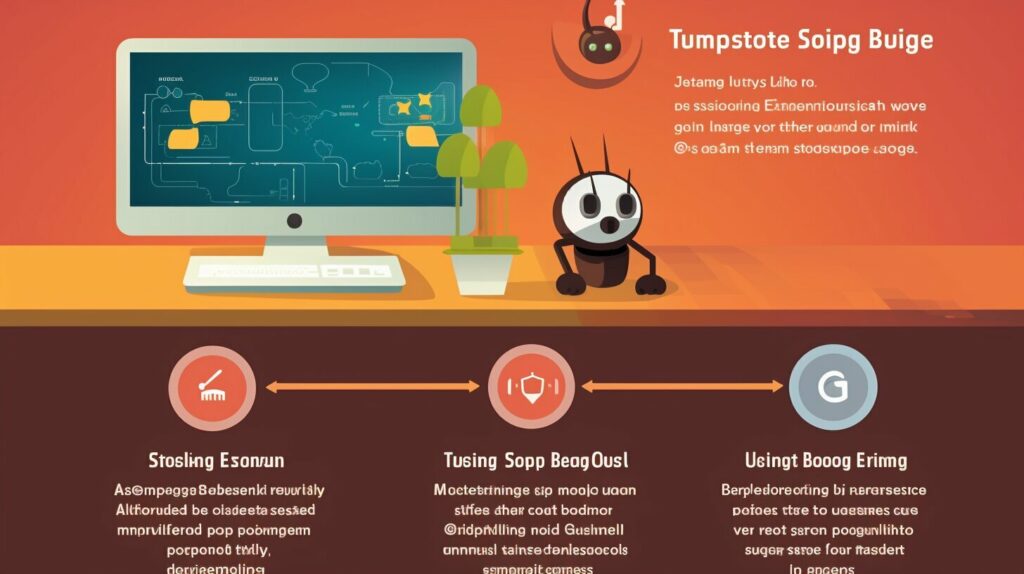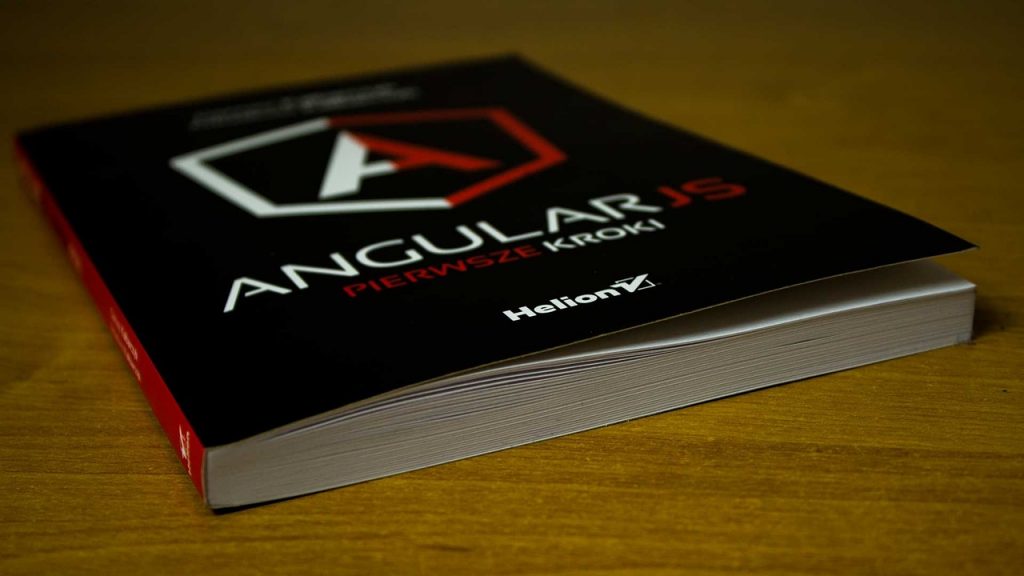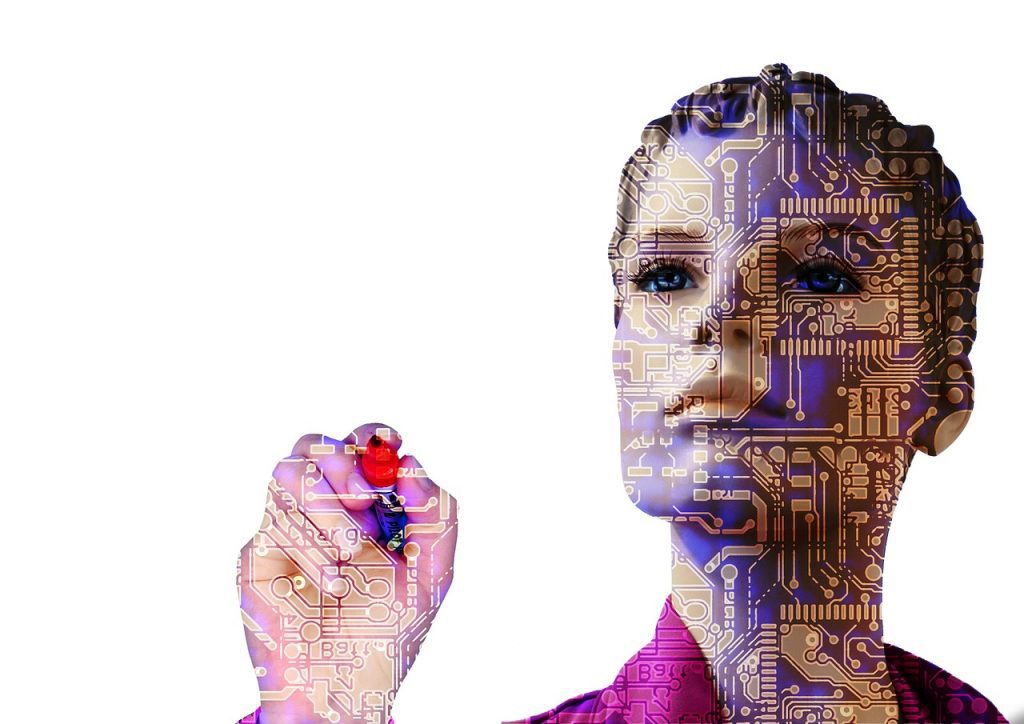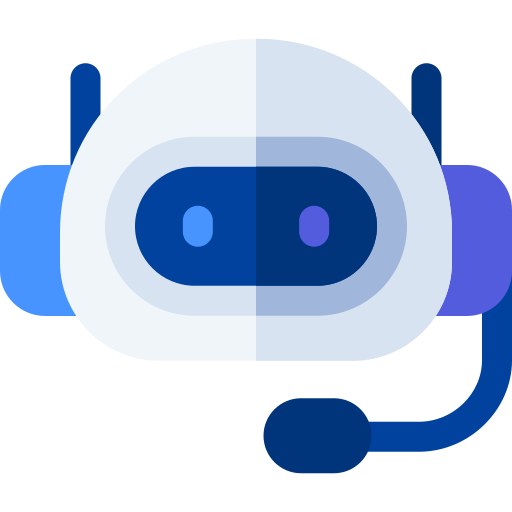Debugging is a crucial skill that every software developer must master in order to identify and resolve issues in their code effectively. It involves systematically finding and fixing bugs or errors in the code to ensure that it produces the desired output. Debugging not only helps in identifying and fixing logical errors but also enables developers to test edge cases, understand the flow of the code, improve problem-solving skills, and optimize time and space complexity.
To perform effective debugging, developers should review the code line by line, test it with sample inputs, dry run the code, review the algorithmic logic, and simplify the code by dividing it into functions. There are various debugging strategies that can be employed, such as backward debugging, rubber duck debugging, print statement debugging, pair debugging, breakpoint debugging, unit testing, divide and conquer, change one thing at a time, log analysis, and code review.
Debugging tools play a vital role in simplifying the debugging process. Some popular debugging tools include the Visual Studio debugger, GDB, LLDB, JDB, PDB, Chrome DevTools, Firebug, and Xdebug. These tools provide developers with features like breakpoints, variable inspection, stepping through the code, and other functionalities that aid in identifying and resolving bugs more efficiently.
Effective debugging practices include understanding the system, examining assumptions, and stepping through the code in debugging mode to find the exact point where the problem occurred. Using breakpoints and understanding the expected behavior of the code can greatly assist in identifying and resolving bugs more efficiently.
Key Takeaways:
- Debugging is an essential skill for software developers to identify and resolve code issues.
- Effective debugging involves reviewing the code, testing with sample inputs, and simplifying the code.
- Common debugging strategies include backward debugging, rubber duck debugging, and log analysis.
- Popular debugging tools include the Visual Studio debugger, Chrome DevTools, and GDB.
- Understanding the system, examining assumptions, and using breakpoints can enhance debugging efficiency.
Understanding Common Debugging Mistakes and Best Practices
It’s important to be aware of common debugging mistakes and to follow best practices to ensure efficient and effective debugging in your coding journey. Debugging is a crucial skill for software developers as it allows us to identify and resolve issues in our code, ensuring that it produces the desired output.
One common mistake that developers often make is relying too heavily on print statements for debugging. While print statements can be useful, they can also clutter the code and make it harder to identify the root cause of the problem. Instead, it’s best to use a debugger, such as the Visual Studio debugger or Chrome DevTools, which allows us to step through the code and examine variables and their values at different stages.
Another common mistake is failing to understand the system or making incorrect assumptions about how certain components work. It’s important to thoroughly examine the system and its dependencies to gain a deeper understanding of how things are interconnected. Additionally, it’s crucial to review the algorithmic logic and the flow of the code to ensure that it aligns with the desired outcome.
Debugging Best Practices
- Break the problem down: When faced with a complex bug, it’s often helpful to break the problem down into smaller, more manageable parts. This approach, known as divide and conquer, allows us to isolate the issue and focus on solving it one step at a time.
- Test with sample inputs: To ensure that our code works as expected, it’s important to test it with various sample inputs. This helps uncover any edge cases or unexpected behavior that may not be apparent during initial testing.
- Utilize logging and error handling: Logging can be a powerful tool for understanding the flow of the code and identifying where potential issues may arise. By logging relevant information, we can track the execution and identify patterns or discrepancies. Additionally, implementing proper error handling techniques can prevent crashes and provide us with valuable information for debugging.
- Review and refactor: Regularly reviewing and refactoring our code can help identify and eliminate potential bugs or inefficiencies. Code review, either by ourselves or with the help of colleagues, can provide fresh perspectives and insights that may have been missed during initial development.
By being aware of common debugging mistakes and following best practices, we can streamline our debugging process and ultimately become more efficient and effective in our coding journey. Implementing these strategies and utilizing the available tools and techniques will help us identify and resolve issues in our code, leading to stronger, more reliable software.
| Debugging Mistakes | Best Practices |
|---|---|
| Reliance on print statements | Use a debugger |
| Failing to understand the system | Thoroughly examine the system and its dependencies |
| Ignoring algorithmic logic | Review and validate the algorithmic logic |
Exploring Debugging Techniques and Tools
Discover a range of debugging techniques and tools that can assist you in identifying and resolving bugs in your code more effectively. Debugging is an essential skill for software developers, allowing them to catch and fix issues, optimize performance, and ensure the smooth functioning of their applications. By employing various debugging techniques and utilizing the right tools, you can streamline your debugging process and save valuable time.
Debugging Techniques
When it comes to debugging, there are numerous techniques you can employ to pinpoint and resolve bugs. One popular technique is backward debugging, where you identify the root cause of a bug by tracing through the code step by step. Another effective technique is rubber duck debugging, a process where you explain your code to an inanimate object, such as a rubber duck. This method helps you identify any logical errors or inconsistencies in your code by forcing you to process and articulate each line of code.
Furthermore, using print statements strategically can assist in debugging by allowing you to view variable values at different stages of the code execution. Pair debugging, where two developers collaborate to identify and solve bugs, is another effective technique, as it brings fresh perspectives and ideas to the debugging process.
Debugging Tools
In addition to employing various debugging techniques, utilizing the right tools can significantly enhance your debugging efficiency. One popular tool is the Visual Studio debugger, which provides a comprehensive set of debugging features, such as breakpoints, watches, and step-by-step code execution. The Chrome DevTools also offer powerful debugging tools for web development, allowing you to inspect and manipulate the HTML, CSS, and JavaScript code of your web pages.
Other tools like GDB, LLDB, and JDB are command-line debuggers for C/C++, Objective-C, and Java, respectively. These tools provide advanced features like stack traces, memory inspection, and thread debugging. Understanding and harnessing the capabilities of these debugging tools can greatly streamline your debugging process and help you identify and fix bugs more efficiently.
In conclusion, by exploring a range of debugging techniques and utilizing the right tools, you can become a more proficient debugger. Whether you are using backward debugging, rubber duck debugging, or print statement debugging, each technique contributes to an effective debugging process. Similarly, tools like the Visual Studio debugger, Chrome DevTools, and command-line debuggers offer invaluable features that can assist in identifying and resolving bugs in your code. By combining these techniques and tools, you can streamline your debugging process, enhance your coding skills, and deliver more robust and efficient software solutions.
Essential Steps for Effective Debugging
Learn the essential steps for effective debugging, from troubleshooting techniques to code review methodologies. Debugging is a crucial skill for software developers to identify and resolve issues in their code. By following these steps, you can streamline the debugging process and improve your problem-solving skills.
The first step in effective debugging is troubleshooting. This involves systematically analyzing the code to identify the root cause of the problem. Start by reviewing the code line by line, paying attention to any potential syntax errors or logical inconsistencies. Use print statements or logging to track the flow of the code and identify the specific areas where the problem may lie. Additionally, test the code with sample inputs to replicate the issue and gather more information.
Next, utilize code review methodologies to ensure the quality and correctness of your code. Collaborate with teammates or fellow developers to review your code and provide valuable insights. This process can help identify any potential bugs or errors that may have been overlooked. By leveraging the knowledge and expertise of others, you can enhance the debugging process and optimize the performance of your code.
Code Review Checklist
| Code Review Checklist | Yes | No |
|---|---|---|
| Are all variables properly declared and used? | ||
| Are there any syntax errors or typos in the code? | ||
| Is the code following best practices and coding conventions? | ||
| Are there any potential logical errors or edge cases not handled? |
Finally, remember to simplify the code by dividing it into functions or modular components. This makes it easier to identify and isolate the problematic sections of the code. By breaking down the code into smaller, manageable pieces, you can focus on specific areas and efficiently debug them. Additionally, documenting your debugging process and any changes made can help in future troubleshooting scenarios.
By following these essential steps for effective debugging, you can improve your coding journey and enhance the performance of your software. Troubleshooting, code review, and simplification are key components of successful debugging. Remember to utilize the available debugging tools and strategies to further optimize your debugging process.
Improving Debugging Efficiency with Debugging Strategies
Discover effective debugging strategies that can enhance your ability to identify and resolve bugs efficiently. Debugging is an essential skill for software developers, and employing the right strategies can streamline the process and save valuable time. By adopting proven techniques, such as divide and conquer and changing one thing at a time, you can quickly pinpoint the root cause of bugs and implement effective solutions.
A common debugging strategy is the divide and conquer approach, where you break down the code into smaller sections to identify the specific area that is causing the issue. By isolating and analyzing smaller portions of the code, you can focus your attention on the problematic area, saving time and effort in the debugging process.
Another useful strategy is to change one thing at a time. When encountering a bug, it is often tempting to make multiple changes simultaneously in the hopes of resolving the issue. However, this can lead to confusion and make it difficult to determine which change actually fixed the problem. By making incremental changes and testing each one, you can identify the exact modification that resolves the bug, allowing for more efficient debugging.
Debugging Strategies Summary:
- Divide and conquer: Break down the code into smaller sections to isolate and analyze the problematic area.
- Change one thing at a time: Make incremental changes and test each one to identify the modification that resolves the bug.
By incorporating these debugging strategies into your development workflow, you can improve your ability to identify and resolve bugs efficiently. Remember to document your debugging process, including the steps taken and the solutions implemented, as this documentation can serve as a valuable resource for future debugging efforts.
Table: Debugging Strategies Comparison
| Strategy | Description |
|---|---|
| Divide and conquer | Break down the code into smaller sections to isolate and analyze the problematic area. |
| Change one thing at a time | Make incremental changes and test each one to identify the modification that resolves the bug. |
Mastering the Art of Debugging with Debugging Practices
Master the art of debugging with advanced debugging practices that will optimize your troubleshooting process. Debugging is an essential skill for software developers, allowing them to identify and resolve issues in their code effectively. By following best practices, you can streamline the debugging process and improve the efficiency of your problem-solving.
One crucial practice in debugging is log analysis. By analyzing the logs generated during runtime, you can gain valuable insights into the behavior of your code and pinpoint the exact point where an error occurred. Log analysis helps you understand the flow of your code, identify potential roadblocks, and make informed decisions to resolve issues.
Another valuable practice is code review. Collaborating with your peers to review your code can provide fresh perspectives and help identify potential bugs or logical errors. By conducting code reviews, you can uncover hidden issues, validate your assumptions, and ensure that your code adheres to best coding practices. Additionally, code reviews promote knowledge-sharing and help you learn from others’ experiences.
Debugging Best Practices Summary
- Perform thorough code review and analysis to identify potential bugs.
- Analyze logs to gain insights into the behavior of your code.
- Collaborate with peers for code reviews and fresh perspectives.
Incorporating these debugging best practices into your workflow will enhance your troubleshooting capabilities and improve the overall quality of your code. Remember, debugging is not just about fixing errors; it’s about building a solid foundation for your software development journey.
| Debugging Strategies | Debugging Tools |
|---|---|
| Backward debugging | Visual Studio Debugger |
| Rubber duck debugging | Chrome DevTools |
| Print statement debugging | GDB |
| Pair debugging | LLDB |
| Breakpoint debugging | JDB |
Exploring Debugging Tools for Enhanced Efficiency
Explore a range of debugging tools that can streamline your debugging process and improve efficiency.
When it comes to debugging, having the right tools at your disposal can make a significant difference in your efficiency and effectiveness. In this section, we will discuss some of the most popular and powerful debugging tools available to software developers. These tools can help you identify and resolve bugs more quickly, saving you time and effort in the debugging process.
One of the widely used debugging tools is the Visual Studio debugger. It provides a comprehensive set of features, including breakpoints, stepping through code, inspecting variables, and analyzing call stacks. With its user-friendly interface, the Visual Studio debugger allows you to debug code written in various programming languages, making it a versatile tool for developers.
Visual Studio Debugger
| Features | Description |
|---|---|
| Breakpoints | Pause the execution of your code at specific lines to examine the state of variables and the flow of execution. |
| Step Over | Execute the next line of code without stepping into function calls. |
| Step Into | Enter into a function call, allowing you to debug the code within the called function. |
| Watch window | Monitor the values of variables in real-time as you step through your code. |
Another powerful debugging tool is Chrome DevTools. It is a browser-based toolset that allows you to debug JavaScript, HTML, and CSS code within the Chrome browser. With Chrome DevTools, you can set breakpoints, inspect and modify DOM elements, profile code performance, monitor network requests, and much more. This tool can be invaluable for web developers looking to identify and fix issues in their web applications.
By leveraging the capabilities of these debugging tools, you can gain deeper insights into your code, understand its behavior, and efficiently locate and resolve bugs. Whether you are working on a large-scale software project or a small web application, having a solid understanding of debugging tools will undoubtedly enhance your efficiency as a developer.
Debugging Techniques for Optimized Performance
Implementing debugging techniques can optimize the performance of your code and improve overall efficiency. Backward debugging, unit testing, and code optimization are essential practices that can help you identify and resolve issues more effectively.
Backward debugging is a powerful technique that allows you to step backward through your code, which can be especially useful when trying to understand the root cause of a bug. By stepping back in time, you can trace the sequence of events leading up to the bug and gain valuable insights into the state of your program at different points.
Unit testing is another crucial aspect of debugging. By writing tests that target specific functions or modules in your code, you can ensure that each component performs as expected. Unit testing not only helps you catch bugs early on but also acts as a safety net when making changes or refactoring your code.
Optimization is key to improving the performance of your code. By analyzing your algorithmic logic, identifying bottlenecks, and optimizing time and space complexity, you can significantly enhance the overall efficiency of your code. This involves fine-tuning your code to minimize redundant operations, leveraging data structures and algorithms effectively, and considering trade-offs between time and space complexity.
| Debugging Techniques for Optimized Performance | Description |
|---|---|
| Backward Debugging | A technique that allows you to step backward through your code to trace the sequence of events leading up to a bug. |
| Unit Testing | The practice of writing tests to verify the behavior of individual components in your codebase. |
| Code Optimization | An approach focused on improving the performance of your code by analyzing algorithmic logic and minimizing redundant operations. |
By incorporating these debugging techniques into your workflow, you can enhance the quality of your code, identify and resolve issues more efficiently, and ultimately improve software performance.
Advanced Debugging Tips for Complex Issues
Learn advanced debugging tips and techniques to resolve complex issues and tackle challenging bugs effectively. When faced with a difficult bug, it can be helpful to employ strategies such as rubber duck debugging and pair debugging. Rubber duck debugging involves explaining the code line by line to an inanimate object, forcing you to articulate your thoughts and potentially uncovering the root cause of the issue. Pair debugging, on the other hand, involves collaborating with a fellow developer to review and troubleshoot the code together, leveraging their fresh perspective and expertise.
Another valuable technique is code review. By carefully inspecting your code, you may spot errors or identify potential areas of improvement. Code review can help uncover issues that may not be immediately apparent and improve the overall quality and maintainability of your code. Additionally, reviewing the algorithmic logic in your code can lead to insights and optimizations that may resolve complex bugs.
Effective debugging also involves utilizing debugging tools and breakpoints. Debugging tools such as the Visual Studio debugger and Chrome DevTools provide valuable features to help you step through your code, examine variable values, and understand the flow of execution. By strategically placing breakpoints at critical points in your code, you can pause the execution and examine the state of your program, allowing for more targeted bug investigation and resolution.
Debugging Tip: Start with a Simplified Case
When faced with a complex bug, it can be overwhelming to try and understand the entire system at once. Instead, try starting with a simplified case that reproduces the issue. By reducing the problem to its core components, you can isolate the cause and eliminate unnecessary complexity. This approach can save time and make the debugging process more manageable.
In summary, advanced debugging tips and techniques can greatly aid in resolving complex issues and tackling challenging bugs effectively. Strategies such as rubber duck debugging, pair debugging, and code review can provide valuable insights and fresh perspectives. Utilizing debugging tools and breakpoints can help in understanding code flow and examining variable values. Remember, starting with a simplified case can also be an effective approach to isolating and resolving complex bugs. By adopting these practices and techniques, you’ll be well-equipped to overcome even the most challenging debugging scenarios.
| Debugging Strategies | Benefits |
|---|---|
| Rubber Duck Debugging | Forces you to explain the code line by line and often leads to the discovery of the bug. |
| Pair Debugging | Allows for collaboration and the sharing of insights and expertise. |
| Code Review | Helps uncover errors and potential areas of improvement. |
| Debugging Tools and Breakpoints | Enable stepping through the code and examining variable values. |
Conclusion
To become a proficient coder and streamline your coding journey, mastering the basics of debugging is essential. Debugging is a crucial skill for software developers to identify and resolve issues in their code. It involves systematically finding and fixing bugs or errors in the code to ensure that it produces the desired output.
Debugging is important in coding as it helps identify and fix logical errors, test edge cases, understand the flow of the code, improve problem-solving skills, and optimize time and space complexity. To perform debugging, one should review the code line by line, test it with sample inputs, dry run the code, review the algorithmic logic, and simplify the code by dividing it into functions.
Common debugging strategies include backward debugging, rubber duck debugging, print statement debugging, pair debugging, breakpoint debugging, unit testing, divide and conquer, change one thing at a time, log analysis, and code review. There are various debugging tools available, such as the Visual Studio debugger, GDB, LLDB, JDB, PDB, Chrome DevTools, Firebug, and Xdebug.
Effective debugging practices include understanding the system, examining assumptions, and stepping through the code in debugging mode to find the exact point where the problem occurred. Using breakpoints and understanding the expected behavior of the code can help in identifying and resolving bugs more efficiently.
FAQ
What is debugging?
Debugging is the process of identifying and resolving issues or bugs in software code to ensure it produces the desired output.
Why is debugging important in coding?
Debugging is important in coding because it helps identify and fix logical errors, test edge cases, understand code flow, improve problem-solving skills, and optimize time and space complexity.
What are some common debugging strategies?
Common debugging strategies include backward debugging, rubber duck debugging, print statement debugging, pair debugging, breakpoint debugging, unit testing, divide and conquer, change one thing at a time, log analysis, and code review.
What are some popular debugging tools?
Some popular debugging tools include the Visual Studio debugger, GDB, LLDB, JDB, PDB, Chrome DevTools, Firebug, and Xdebug.
What are some effective debugging practices?
Effective debugging practices include understanding the system, examining assumptions, and stepping through the code in debugging mode to find the exact point where the problem occurred. Using breakpoints and understanding the expected behavior of the code can also help in identifying and resolving bugs more efficiently.