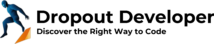Welcome to our guide on mastering Unreal Engine basics, where we will explore the essential concepts and provide step-by-step guidance for beginners in game development.
Key Takeaways:
- Unreal Engine is a powerful development suite for creating cutting-edge entertainment and immersive virtual environments.
- It is a free game creation engine that supports both 2D and 3D game development.
- Our guide covers topics such as downloading and installing Unreal Engine, constructing your first game, working with blueprints, and developing a framework.
- We also explore advanced topics like utilizing C++ in Unreal Engine, integrating Visual Studio, and implementing AI and multiplayer gameplay.
- Some working knowledge of C++ programming is assumed.
What is Unreal Engine?
To truly master Unreal Engine basics, it is crucial to understand what Unreal Engine is and how it serves as a powerful game development suite. Unreal Engine is a free game creation engine that enables artists to bring their creative vision to life by providing a comprehensive set of tools and features. Whether you’re developing a 2D platformer or an immersive 3D experience, Unreal Engine offers the flexibility and scalability to suit your needs.
Unreal Engine is built on a foundation of essential concepts that drive its functionality. These concepts include a powerful rendering engine, a robust physics system, and a visual scripting language called Blueprints. The rendering engine allows for stunning graphics and lifelike environments, while the physics system ensures realistic interactions between objects. Blueprints, on the other hand, enable artists and designers to create complex gameplay mechanics without extensive coding knowledge.
When using Unreal Engine, you have the freedom to create your own unique assets or leverage existing ones from the extensive Unreal Marketplace. This allows you to quickly prototype and develop your game ideas, saving you time and effort. Additionally, Unreal Engine provides a seamless integration with Visual Studio, a popular integrated development environment (IDE), making coding and debugging a breeze.
In summary, Unreal Engine is a powerful game development suite that empowers artists and designers to create cutting-edge entertainment and immersive virtual experiences. By understanding the essential concepts of Unreal Engine and harnessing its vast features, you can unlock your creativity and bring your game ideas to life.
Getting Started with Unreal Engine
Before diving into the exciting world of game development, it is essential to know how to get started with Unreal Engine. This powerful development suite provides artists with the tools they need to create cutting-edge entertainment and immersive virtual environments. Whether you’re interested in making 2D or 3D games, Unreal Engine offers a free and versatile platform to bring your ideas to life.
To begin your journey with Unreal Engine, the first step is to download and install the engine onto your computer. Simply visit the official Unreal Engine website and follow the provided instructions. This will ensure that you have the latest version of the engine installed, complete with all the necessary features and updates.
Once you have Unreal Engine up and running, it’s time to start constructing your first game. This involves creating levels, adding assets, and implementing gameplay mechanics. Unreal Engine provides a user-friendly interface that allows you to easily manipulate objects, adjust settings, and bring your vision to fruition. The engine also offers a wide range of pre-existing assets and templates that can be utilized to enhance your game development process.
| Key Steps to Get Started with Unreal Engine |
|---|
| 1. Download and install Unreal Engine from the official website. |
| 2. Familiarize yourself with the engine’s user interface and workflow. |
| 3. Begin constructing your first game by creating levels and adding assets. |
| 4. Implement gameplay mechanics using Unreal Engine’s powerful tools. |
As you embark on your Unreal Engine journey, remember that practice and experimentation are key to mastering the basics. Don’t be afraid to dive into the engine’s features, explore its functionalities, and push the boundaries of your creativity. The Unreal Engine community is also a great resource for support and inspiration, with forums, tutorials, and workshops available to help you on your game development path.
Constructing Your First Game in Unreal Engine
Once you have familiarized yourself with Unreal Engine, it’s time to start constructing your first game and laying the foundation for future development. In this section, we will walk you through the step-by-step process of creating your own game using Unreal Engine.
First, let’s start by creating the levels for your game. Unreal Engine provides a user-friendly interface that allows you to design and build immersive environments with ease. You can add landscapes, buildings, and other assets to create the world in which your game will take place. Take advantage of the prebuilt templates and assets available in the marketplace to kickstart your level design process.
Next, you’ll want to add assets and implement gameplay mechanics. Unreal Engine offers a vast library of assets, including characters, props, and effects, which you can use to bring your game to life. Additionally, you can create your own assets or import existing ones to customize your game further. Implementing gameplay mechanics involves defining player interactions, such as movement, shooting, or puzzle-solving, by creating blueprints or writing C++ code.
| Key Steps | Details |
|---|---|
| Create Levels | Use Unreal Engine’s user-friendly interface to design and build immersive environments for your game. |
| Add Assets | Utilize the library of assets available in Unreal Engine to add characters, props, and effects to your game. |
| Implement Gameplay Mechanics | Define player interactions by creating blueprints or writing C++ code to bring your game to life. |
Remember, constructing your first game in Unreal Engine is an iterative process. Don’t be afraid to experiment and iterate on your designs to create an engaging and enjoyable experience for your players. Once you have completed the initial framework of your game, you can begin refining and polishing it to make it ready for release.
Harnessing the Power of Blueprints in Unreal Engine
One of the key strengths of Unreal Engine lies in its blueprint system, which allows developers to visually create gameplay mechanics and interactions. Blueprints are a powerful tool that empowers both experienced coders and beginners without extensive coding knowledge to bring their game ideas to life. By utilizing the existing predefined blueprints, developers can save time and effort in creating complex gameplay systems.
With the blueprint system, developers can easily create and modify game mechanics through a visual scripting interface. This intuitive drag-and-drop system eliminates the need for extensive coding and allows for rapid iteration and experimentation. Developers can create custom events, actions, and variables, and connect them in a node-based graph to build intricate gameplay systems without writing a single line of code.
Furthermore, the blueprint system in Unreal Engine provides a library of ready-to-use functions and templates that cover a wide range of game mechanics. This extensive library includes character movement, physics simulations, input handling, and more. By leveraging these predefined blueprints, developers can speed up the development process and focus more on the creative aspects of their game.
| Advantages of working with blueprints in Unreal Engine: |
|---|
| Efficient visual scripting interface |
| Rapid iteration and experimentation |
| Custom events, actions, and variables |
| Extensive library of predefined functions and templates |
In conclusion, working with blueprints in Unreal Engine offers unparalleled flexibility and efficiency for game development. Whether you’re an experienced coder or a beginner, the blueprint system allows you to create complex gameplay mechanics and interactions with ease. By utilizing existing predefined blueprints and taking advantage of the visual scripting interface, you can unlock your creative potential and bring your game ideas to life.
Introduction to C++ in Unreal Engine
For those seeking to take their game development skills to the next level, learning C++ in Unreal Engine is a valuable asset. C++ is a powerful programming language that allows developers to have more control and flexibility in their game development process. In Unreal Engine, C++ can be used to create complex gameplay mechanics, optimize performance, and extend the engine’s capabilities.
When working with C++ in Unreal Engine, it is essential to follow good coding practices to ensure clean and efficient code. This includes proper code organization, naming conventions, and maintaining a consistent coding style. By adhering to these practices, developers can create code that is easy to read, understand, and maintain, making collaboration with other team members much smoother.
One of the advantages of using C++ in Unreal Engine is the ability to customize and extend the engine’s functionality. With C++, developers can create their own classes, objects, and systems, opening up endless possibilities for game development. Whether it’s designing unique AI behaviors, implementing advanced physics simulations, or building complex game mechanics, C++ in Unreal Engine provides the tools necessary to bring your vision to life.
Project Construction in C++
When constructing projects in C++ within Unreal Engine, it is important to have a solid understanding of the Unreal Engine API and how to interact with its various systems. This includes knowing how to create and manage actors, components, and game modes, as well as utilizing the various existing libraries and frameworks provided by Unreal Engine. By leveraging these tools, developers can save time and effort in project construction, allowing them to focus more on creating engaging gameplay experiences.
| Benefits of Learning C++ in Unreal Engine |
|---|
| 1. Enhanced control and flexibility in game development. |
| 2. Ability to optimize performance and extend engine capabilities. |
| 3. Customization and creation of unique gameplay mechanics. |
| 4. Improved collaboration and code maintainability through good coding practices. |
| 5. Time-saving project construction through utilization of the Unreal Engine API. |
In conclusion, learning C++ in Unreal Engine is a significant step for game developers looking to elevate their skills and create truly immersive experiences. By following good coding practices and understanding the Unreal Engine API, developers can harness the full power of C++ to bring their creative visions to life in the world of game development.
Visual Studio Integration in Unreal Engine
Integrating Visual Studio with Unreal Engine can significantly enhance your programming workflow and make development more efficient. With Visual Studio, you can take advantage of advanced features and tools that streamline the coding process, allowing you to focus on creating engaging gameplay experiences. Whether you are a beginner or an experienced developer, this integration opens up endless possibilities for your game development projects.
One of the key advantages of using Visual Studio in conjunction with Unreal Engine is the seamless debugging experience it offers. With powerful debugging tools and real-time error detection, you can easily identify and fix issues in your code, ensuring that your game runs smoothly without any unexpected crashes or glitches.
Additionally, Visual Studio provides robust code editing capabilities, including auto-completion, code navigation, and refactoring tools. These features make it easier to write clean and efficient code, reducing the likelihood of bugs and helping you maintain a well-structured project.
Improved Collaboration and Teamwork
Visual Studio also promotes collaboration and teamwork within your development team. Its built-in version control system allows multiple developers to work on the same project simultaneously, with the ability to merge changes seamlessly. This ensures that your team can work efficiently, making progress on different aspects of the game without conflicts or code duplication.
Table: Key Benefits of Visual Studio Integration in Unreal Engine
| Benefits | Description |
|---|---|
| Seamless Debugging | Easily identify and fix issues in your code |
| Robust Code Editing | Auto-completion, code navigation, and refactoring tools |
| Improved Collaboration | Version control system for multiple developers working on the same project |
Overall, integrating Visual Studio with Unreal Engine empowers you to take your game development skills to the next level. By leveraging the powerful features and tools provided by Visual Studio, you can streamline your workflow, write cleaner code, and collaborate effectively with your team. Whether you are a seasoned developer or just starting out, this integration is a valuable asset in your quest to create stunning and immersive games.
Implementing AI and Multiplayer Gameplay in Unreal Engine
Adding AI and multiplayer capabilities to your games can expand the possibilities and create dynamic and engaging experiences for players. In Unreal Engine, harnessing the power of AI and creating immersive multiplayer gameplay is made easier with the vast array of tools and resources available.
When it comes to implementing AI, Unreal Engine offers a robust system that allows developers to create intelligent and lifelike non-player characters (NPCs). Using the Blueprint visual scripting system, you can easily define AI behaviors and interactions, such as enemy movements and decision-making processes. By utilizing predefined AI blueprints or creating your own custom logic, you can create compelling and challenging gameplay scenarios.
For those looking to incorporate multiplayer functionality into their games, Unreal Engine provides a range of features that facilitate seamless online experiences. With the built-in networking system, you can create multiplayer games that support both local and online play. From simple cooperative modes to large-scale multiplayer battles, Unreal Engine offers the flexibility to bring your multiplayer visions to life.
Additionally, Unreal Engine provides a range of online services and tools to enhance your multiplayer gameplay. Whether it’s matchmaking, server hosting, or player authentication, Unreal Engine has you covered. These services can greatly simplify the implementation of multiplayer features, allowing you to focus on creating engaging gameplay experiences.
Table: Unreal Engine’s AI and Multiplayer Resources
| Resource | Description |
|---|---|
| Unreal Engine Marketplace | A platform where developers can find AI and multiplayer assets, including AI character packs and multiplayer frameworks. |
| Unreal Engine Forums | A community-driven forum where developers can seek guidance, share knowledge, and collaborate on AI and multiplayer topics. |
| Unreal Online Learning | A collection of free online courses and tutorials that cover various aspects of AI and multiplayer in Unreal Engine. |
| Official Documentation | A comprehensive resource that provides detailed documentation on AI and multiplayer features, along with code examples and tutorials. |
By leveraging these resources and exploring the vast possibilities of AI and multiplayer gameplay in Unreal Engine, you can create immersive and engaging experiences that captivate players and bring your game vision to life.
Recommended Tools and Resources for Unreal Engine Development
As you continue to master Unreal Engine basics, having access to the right tools and resources can significantly enhance your development process. Whether you’re a seasoned developer or just starting out, the following tools and resources will help you take your Unreal Engine skills to the next level:
Asset Marketplaces
One of the key advantages of Unreal Engine is its extensive library of assets. Asset marketplaces such as the Unreal Marketplace and Unity Asset Store offer a wide range of pre-made 3D models, textures, animations, and sound effects that you can incorporate into your projects. These resources can save you valuable time and provide a solid foundation for your game development.
Community Forums and Tutorials
When it comes to learning and problem-solving, the Unreal Engine community is an invaluable resource. Engaging with fellow developers through community forums like the Unreal Engine Forums or the Unreal Slackers Discord can help you find solutions to issues, get feedback on your projects, and discover new tips and tricks. Additionally, there are numerous online tutorials and video courses available that cover a wide range of topics, from beginner guides to advanced techniques.
Development Tools
Unreal Engine offers a range of development tools that can streamline your workflow and improve productivity. Visual Studio Code is a popular code editor that provides powerful features for code editing, debugging, and version control. Other useful tools include Sourcetree for Git version control and Trello for project management and collaboration.
| Tool | Description |
|---|---|
| Visual Studio Code | A lightweight and powerful code editor with built-in Git integration. |
| Sourcetree | A free Git client that simplifies version control and collaboration. |
| Trello | A project management tool that allows for easy collaboration and task tracking. |
Remember, mastering Unreal Engine basics is a journey, and having access to the right tools and resources can make a significant difference in your game development process. Utilize asset marketplaces, engage with the community, and leverage development tools to enhance your skills and bring your ideas to life.
Unreal Engine Documentation and Support
When diving into the world of Unreal Engine development, having reliable documentation and support is crucial to overcoming challenges and expanding your knowledge. Fortunately, Unreal Engine provides an extensive range of resources to help you along your journey.
The official Unreal Engine documentation serves as a comprehensive guide, covering topics from basic concepts to advanced techniques. It provides detailed explanations, step-by-step tutorials, and code examples to assist you in understanding and implementing various features of the engine. The documentation is regularly updated and maintained by the Unreal Engine team, ensuring that you have access to the latest information.
In addition to the documentation, the Unreal Engine community is a valuable source of support and knowledge. The community consists of experienced developers, artists, and enthusiasts who are passionate about Unreal Engine. Engaging with the community through forums, social media groups, and online discussions allows you to connect with like-minded individuals, share ideas, and seek guidance when facing challenges.
Furthermore, Unreal Engine offers official support channels, such as the AnswerHub and support ticket system. These resources allow you to reach out to the Unreal Engine support team directly, who can provide personalized assistance and solutions to your specific issues. Whether you encounter technical difficulties, need clarification on a concept, or require guidance with a particular feature, the support team is dedicated to helping you overcome obstacles and succeed in your Unreal Engine development endeavors.
| Resources | Description |
|---|---|
| Official Documentation | Comprehensive guide and reference material for Unreal Engine |
| Community Forums | Engage with like-minded developers, artists, and enthusiasts |
| AnswerHub | Ask questions and receive answers from the Unreal Engine community and support team |
| Support Ticket System | Reach out to the Unreal Engine support team for personalized assistance |
Unreal Engine Community and Networking
Joining the Unreal Engine community offers numerous benefits for aspiring game developers and provides an opportunity to connect with like-minded individuals. The community is a thriving hub of creativity and knowledge, where developers can collaborate, share ideas, and seek guidance from experienced professionals. By participating in the Unreal Engine community, you can gain valuable insights, access resources, and expand your network.
1. Engage in Forums and Online Communities
An excellent way to connect with other developers is by joining forums and online communities dedicated to Unreal Engine. These platforms provide a space for discussions, problem-solving, and sharing experiences. Participating in these communities allows you to learn from others, find solutions to challenges, and receive feedback on your projects. Some popular Unreal Engine communities include Unreal Engine forums, Reddit’s Unreal Engine community, and various Discord servers.
2. Attend Meetups and Conferences
Attending Unreal Engine meetups and conferences can be an invaluable opportunity to network with professionals in the industry. These events bring together developers, artists, and enthusiasts who share a passion for game development. Networking at these gatherings allows you to exchange ideas, forge partnerships, and potentially find mentors within the industry. Keep an eye out for local meetups and larger conferences, such as Unreal Fest and Unreal Dev Days, which offer insights into the latest trends and advancements in Unreal Engine.
3. Explore Online Learning Platforms
Online learning platforms, such as Udemy and Coursera, offer Unreal Engine courses and tutorials taught by industry experts. Enrolling in these courses not only enhances your skills but also provides an opportunity to connect with fellow learners. Many courses incorporate community features, including forums and discussion boards, where you can interact with instructors and peers. Engaging in these platforms allows you to learn from experienced professionals and expand your network simultaneously.
By actively participating in the Unreal Engine community and networking with like-minded individuals, you can gain valuable insights, leverage shared knowledge, and accelerate your growth as a game developer. The support and camaraderie within the community can be instrumental in overcoming challenges, fostering creativity, and achieving success in your Unreal Engine projects.
Unreal Engine Best Practices
To create high-quality games in Unreal Engine, it is essential to follow best practices that optimize performance and maintain a clean development workflow. These practices not only ensure the smooth functioning of your game but also enhance the overall user experience. Here are some key best practices to keep in mind:
1. Performance Optimization
Optimizing performance is crucial for delivering a seamless gameplay experience. Consider the following tips to improve performance:
- Use level streaming to manage large and complex game worlds efficiently.
- Optimize asset sizes by reducing polygon count and optimizing textures.
- Implement LOD (Level of Detail) for objects to render different quality levels at varying distances.
- Carefully manage particle systems and effects to avoid performance bottlenecks.
2. Asset Management
Efficient asset management is essential for organizing and maintaining your game project. Follow these guidelines:
- Create a logical folder structure to store assets, scripts, and blueprints.
- Use Unreal Engine’s content browser to manage and search for assets effectively.
- Regularly clean up unused assets to optimize project size and load times.
- Utilize source control systems like Git to track and manage changes to your project.
3. Clean Code and Scripting
Writing clean and well-organized code ensures better collaboration and easier debugging. Consider the following practices:
- Follow coding conventions and standards to maintain consistency and readability.
- Use comments and documentation to explain code logic and functionality.
- Break down complex scripts into smaller, modular functions for easier maintenance.
- Regularly optimize code by identifying and removing redundant or inefficient parts.
By incorporating these best practices into your Unreal Engine development process, you can create high-quality games that run smoothly and provide an enjoyable experience for players.
| Best Practice | Description |
|---|---|
| Performance Optimization | Optimizing game performance for a seamless gaming experience. |
| Asset Management | Efficiently organizing and managing game assets. |
| Clean Code and Scripting | Writing clean and well-organized code for easier collaboration and debugging. |
Remember, mastering Unreal Engine basics is just the beginning of your journey as a game developer. Continuously learning and implementing best practices will elevate your skills and help you create incredible gaming experiences.
Further Learning and Advanced Topics
Once you have mastered the basics of Unreal Engine, there are numerous avenues for further learning and exploring advanced topics in game development. Whether you want to enhance your skills in specific areas or dive deeper into the possibilities of Unreal Engine, there are resources available to help you on your journey.
To continue your learning, you can explore online courses and tutorials that cover advanced topics in Unreal Engine development. These resources provide in-depth guidance on advanced game mechanics, visual effects, level design, and more. Additionally, forums and community platforms dedicated to Unreal Engine are excellent places to connect with experienced developers, share ideas, and learn from their expertise.
Advanced Topics
To expand your knowledge further, you can delve into advanced topics such as shader development, optimization techniques, and advanced physics simulations. These areas require a deeper understanding of Unreal Engine’s core systems and can help you create more immersive and realistic experiences.
Asset Creation and Customization
Creating your own assets, such as characters, environments, and props, is another aspect of Unreal Engine development that you can explore. By learning tools like Maya, 3ds Max, or Blender, you can customize and create unique assets to make your games stand out.
Additionally, understanding the material system in Unreal Engine can enhance your ability to create visually stunning effects and realistic materials. Learning about material functions, procedural textures, and shader networks can open up new creative possibilities.
Multiplayer and Networking
If you’re interested in creating multiplayer experiences or networked games, there are advanced topics to explore. From replicating actors to handling synchronization and latency, understanding the intricacies of multiplayer gameplay can ensure a smooth and enjoyable experience for your players.
Advanced networking topics cover areas such as dedicated servers, game server frameworks, and scalable architecture for online games. These topics require a solid understanding of network protocols and programming concepts, but they can provide you with the skills to create robust online experiences.
| Resource | Description |
|---|---|
| Unreal Online Learning | An official learning platform by Unreal Engine that offers a wide range of free courses and tutorials, covering beginner to advanced topics in game development. |
| Official Unreal Engine Documentation | An extensive documentation resource provided by Epic Games, covering all aspects of Unreal Engine. |
| Unreal Engine Marketplace | A vast marketplace where you can find high-quality assets, plugins, and tutorials created by the community, which can help accelerate your development process. |
| Unreal Engine Forums | A vibrant community forum where developers can ask questions, share knowledge, and connect with other Unreal Engine enthusiasts. |
Conclusion
Congratulations on completing our comprehensive guide on mastering Unreal Engine basics. We hope this resource has provided you with the necessary knowledge and guidance to kickstart your game development journey. Remember to practice regularly, explore new techniques, and never stop learning.
Throughout this guide, we have covered the essential concepts of Unreal Engine and explained how to get started with the engine. We discussed the importance of understanding the fundamentals and provided step-by-step instructions on constructing your first game. We also explored the power of blueprints and how they can be used to create complex gameplay mechanics without extensive coding knowledge.
Furthermore, we introduced you to the basics of C++ in Unreal Engine, highlighting good coding practices and project construction. We discussed the integration of Visual Studio, AI implementation, and multiplayer gameplay. Additionally, we shared recommended tools, resources, and documentation to further enhance your Unreal Engine development journey.
As you continue your game development journey, remember to leverage the vibrant Unreal Engine community to expand your network and seek support. It is crucial to apply best practices to optimize your game’s performance, manage your assets effectively, and maintain clean code. And if you’re ready to delve deeper into advanced topics, we provided recommendations for further learning resources.
Once again, congratulations on completing this guide. We hope you feel empowered to bring your creative game ideas to life using Unreal Engine. Happy game development!
FAQ
What is Unreal Engine?
Unreal Engine is a powerful development suite that allows artists to create cutting-edge entertainment and immersive virtual environments. It is a free game creation engine that can be used to create both 2D and 3D games.
Where can I download Unreal Engine?
You can download Unreal Engine from the official Unreal Engine website. Simply visit their website and follow the instructions to download and install the engine.
Do I need to know C++ to work with Unreal Engine?
Some working knowledge of C++ programming is assumed in order to work with Unreal Engine. While it is possible to create games using blueprints without extensive coding, knowing C++ can enhance your game development capabilities.
How can I construct my first game in Unreal Engine?
To construct your first game in Unreal Engine, you will learn the basics of game construction, including creating levels, adding assets, and implementing gameplay mechanics. The book provides a step-by-step guide to help you get started.
What are blueprints and how can I work with them in Unreal Engine?
Blueprints are a vital aspect of Unreal Engine development. They allow you to create complex gameplay mechanics without extensive coding knowledge. The book explores the power of blueprints and provides guidance on utilizing existing predefined blueprints and creating your own.
Can I integrate Visual Studio with Unreal Engine?
Yes, you can integrate Visual Studio with Unreal Engine. Visual Studio is a popular and powerful integrated development environment (IDE) that can enhance your coding experience and improve productivity.
How can I implement AI and multiplayer gameplay in Unreal Engine?
To implement AI and multiplayer gameplay in Unreal Engine, the book covers the basics of implementing AI behaviors and multiplayer functionality. It provides an overview of how to bring your game to life with these exciting features.
Are there any recommended tools and resources for Unreal Engine development?
Yes, the book provides recommendations for valuable tools and resources that can assist you in your Unreal Engine development journey. These resources include asset marketplaces, community forums, and other helpful websites.
Where can I find Unreal Engine documentation and support?
Unreal Engine offers official documentation and support channels that can provide answers to your questions. The book explores these resources and guides you on how to make the most of them.
How can I connect with the Unreal Engine community and network with other developers?
Unreal Engine has a vibrant and supportive community of developers. The book provides tips on networking with fellow developers and participating in the Unreal Engine community, helping you make the most of these valuable connections.
What are some best practices for developing games in Unreal Engine?
The book covers best practices for developing games in Unreal Engine, including topics such as performance optimization, asset management, and maintaining clean code. These practices will ensure that your projects are efficient and well-organized.
Are there any further learning resources available for advanced topics in Unreal Engine?
As you progress in your Unreal Engine journey, the book provides recommendations for additional learning resources and advanced topics that can help you take your skills to the next level. These resources will expand your knowledge and capabilities in game development.