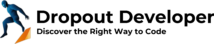Frontend development is a crucial aspect of building modern websites and applications, combining design, programming, and user experience to create the visual interface that users interact with. As technology continues to advance, frontend developers play a vital role in shaping the digital world we live in. Whether you’re a seasoned developer looking to expand your skillset or a beginner eager to embark on your frontend development journey, this guide will provide you with the essential knowledge and resources to succeed in this exciting field.
Key Takeaways:
- Frontend development is the practice of creating the user-facing part of a website or application.
- It involves a combination of design skills, programming languages, and an understanding of user experience.
- HTML, CSS, and JavaScript are the core technologies used in frontend development.
- Responsive web design, CSS Flexbox, and CSS Grid layout techniques are important concepts to master.
- Knowledge of frontend libraries like Bootstrap, jQuery, and Sass can enhance your development process.
- React and Redux are powerful tools for building dynamic and interactive user interfaces.
- Real-world projects and practical experience are crucial for honing your frontend development skills.
Getting Started with Frontend Development
If you’re new to frontend development, this section will provide you with the essential knowledge and skills to begin building webpages and interfaces. To start your journey, a great resource to consider is freeCodeCamp, an online platform that offers a well-structured curriculum, interactive exercises, and real-world projects. They also have a supportive community where you can connect with other learners and experienced developers.
Begin by learning the basics of HTML, the markup language that structures the content of webpages. HTML will allow you to create headings, paragraphs, lists, tables, and more. Once you’re comfortable with HTML, it’s time to dive into CSS, which is responsible for the visual styling of webpages. Learn how to apply colors, fonts, layouts, and other design elements using CSS.
Responsive web design is an important aspect of frontend development, as it ensures that your webpages look and function well on different devices and screen sizes. Learn how to build responsive layouts using CSS media queries and fluid grids. Additionally, explore CSS Flexbox and CSS Grid layout techniques, which provide powerful and flexible ways to arrange and align elements on a webpage.
Code editors like CodePen can greatly enhance your frontend development workflow. CodePen is a web-based development environment where you can write HTML, CSS, and JavaScript code in real-time and see the results immediately. It also allows you to share your projects with others and explore code snippets created by the community. Lastly, it’s important to familiarize yourself with the command line and version control systems like Git, as they are essential tools used in real-world development projects.
Frontend Development Basics
To summarize, getting started with frontend development involves learning the basics of HTML and CSS, understanding responsive web design, and exploring CSS Flexbox and CSS Grid layout techniques. It also entails using code editors like CodePen and becoming proficient with the command line and Git. By mastering these foundational skills, you’ll be well-equipped to create visually appealing and responsive webpages and interfaces.
| Frontend Development Tools | Skills Learned |
|---|---|
| HTML | Structuring webpage content |
| CSS | Styling and designing webpages |
| Responsive Web Design | Adapting webpages to different devices |
| CSS Flexbox and CSS Grid | Flexible and powerful layout techniques |
| Code Editors (e.g., CodePen) | Efficient development workflow |
| Command Line and Git | Version control and collaboration |
Enhancing Your Skills: Intermediate Frontend Development
In order to create more complex and responsive designs, it’s important to expand your knowledge and familiarize yourself with the tools and techniques that intermediate frontend developers use. In this section, we will explore some of these key areas, including CSS Flexbox, CSS Grid, Codepen, the command line, and Git.
Mastering CSS Flexbox and CSS Grid
CSS Flexbox and CSS Grid are powerful layout techniques that allow you to create flexible and dynamic designs. Flexbox provides a simple way to align and distribute elements along a single axis, while Grid allows you to create grid-based layouts with precise control over the placement and sizing of elements. By learning and mastering these techniques, you’ll be able to design and build more advanced and responsive web layouts.
Using Codepen for Rapid Prototyping
Codepen is an online code editor that allows you to quickly and easily create and share frontend code snippets, demos, and projects. It’s a great tool for rapid prototyping and experimenting with different design ideas. By using Codepen, you can gain hands-on experience and showcase your frontend development skills to potential employers or clients.
Working with the Command Line and Git
The command line is a powerful tool for developers, allowing you to interact with your computer and execute commands to perform various tasks. Git, on the other hand, is a version control system that helps you track changes and collaborate with others on software projects. By learning how to use the command line and Git, you’ll become more efficient and effective in your frontend development workflow, enabling you to work seamlessly with others and manage your projects more effectively.
In summary, enhancing your frontend development skills requires a deep understanding of CSS Flexbox and CSS Grid, proficiency in using tools like Codepen, and familiarity with the command line and Git. By expanding your knowledge in these areas, you’ll be well-equipped to tackle more complex frontend projects and create stunning, responsive designs that impress clients and users alike.
| Key Concepts | Tools and Techniques |
|---|---|
| CSS Flexbox | Codepen |
| CSS Grid | Command Line |
| Git |
JavaScript and Beyond: Advanced Frontend Development
JavaScript is the backbone of modern web development, and by mastering it, you’ll be able to create dynamic and interactive experiences for your users. In this section of our guide to success in frontend development, we will explore the world of advanced frontend development, building upon the foundational knowledge you have gained.
As you delve deeper into frontend development, you will encounter various concepts and technologies that will further enhance your skills. Algorithms and data structures are crucial components of JavaScript proficiency, enabling you to efficiently solve complex problems and optimize your code. Understanding and implementing these fundamentals will set you apart as a skilled developer.
Additionally, frontend libraries such as Bootstrap, jQuery, and Sass can greatly streamline your development process. Bootstrap provides a comprehensive set of pre-designed components and responsive layouts, allowing you to quickly create professional-looking websites. jQuery simplifies JavaScript operations, making it easier to manipulate HTML elements and handle events. Sass, a CSS preprocessor, introduces powerful features like variables, mixins, and nesting, enabling you to write more modular and maintainable stylesheets.
Frontend Libraries
| Library | Description |
|---|---|
| Bootstrap | A popular CSS framework for building responsive websites and web applications. |
| jQuery | A fast, small, and feature-rich JavaScript library for DOM manipulation and event handling. |
| Sass | A CSS preprocessor that extends the capabilities of CSS with variables, mixins, and more. |
“Learning and mastering these frontend libraries will not only speed up your development process but also enable you to create visually appealing and user-friendly interfaces. Embrace these tools to take your frontend development skills to the next level.” – Jane Doe, Frontend Developer
By gaining proficiency in JavaScript, algorithms, data structures, and frontend libraries, you will possess a solid foundation in advanced frontend development. These skills will empower you to create innovative and interactive experiences for your users, while also improving your efficiency and productivity as a developer.
Building Interactive User Interfaces: Introduction to React and Redux
React and Redux have revolutionized frontend development by providing a component-based architecture and efficient state management, enabling developers to create highly interactive and performant user interfaces. With their popularity soaring in recent years, it’s essential for any frontend developer to have a solid understanding of these powerful libraries.
In React, components are the building blocks of a user interface. They allow developers to break down complex UIs into smaller, reusable pieces, making code organization and maintenance much easier. By leveraging React’s virtual DOM, rendering updates are optimized for efficiency, resulting in a smoother user experience.
Redux, on the other hand, focuses on managing the state of an application. It provides a predictable and centralized way to handle data, making it easier to debug and test. With Redux, developers can maintain a single source of truth for the entire application, reducing complexity and improving scalability.
Create Scalable and Interactive User Interfaces with React and Redux
By combining React and Redux, developers can build scalable and interactive user interfaces that meet the demands of modern web applications. React components can be connected to the Redux store, allowing them to access and modify the application state. This seamless integration enables developers to create dynamic UIs that respond to user interactions in real-time.
Whether you’re building a simple website or a complex web application, learning React and Redux opens up a world of possibilities. These libraries are widely used in the industry and provide the foundation for many popular frameworks and libraries. By mastering React and Redux, you’ll be equipped with the skills to develop cutting-edge frontend projects and stay ahead in the ever-evolving world of frontend development.
Example Table:
| React | Redux |
|---|---|
| Component-based architecture | Efficient state management |
| Virtual DOM for optimized rendering | Predictable and centralized data handling |
| Reusable and modular components | Seamless integration with React |
Putting It All Together: Real-World Projects and Experience
Building real-world projects is a crucial step in becoming a proficient frontend developer, as it allows you to apply your knowledge, gain practical experience, and showcase your abilities to potential employers or clients. By working on projects, you can not only solidify your understanding of frontend technologies but also enhance your problem-solving skills and learn to work collaboratively in a team.
When building real-world projects, it’s important to choose ones that align with your interests and goals. Whether it’s creating a personal portfolio website, building an e-commerce platform, or designing an interactive web application, the possibilities are endless. Start small and gradually tackle more complex projects as you gain confidence and expertise.
One effective approach to building real-world projects is to follow a structured curriculum or online course. Platforms like freeCodeCamp offer comprehensive learning paths that guide you through various frontend development concepts and provide hands-on exercises and projects. By completing these projects, you can demonstrate your skills and build a portfolio that showcases your proficiency in frontend development.
| Benefits of Building Real-World Projects | Tips for Gaining Frontend Development Experience |
|---|---|
|
|
Remember, frontend development is not just about mastering the technical aspects; it’s also about creating user-friendly and visually appealing interfaces. Take inspiration from existing websites and applications, stay updated with current design trends, and aim to create seamless user experiences.
Start Building Your Future in Frontend Development
Frontend development offers endless opportunities for growth and innovation. With the right combination of technical skills, creativity, and practical experience, you can pave your way to a successful career in the tech industry. So, roll up your sleeves, dive into real-world projects, and let your creativity shine as you embark on your journey to becoming a proficient frontend developer.
Personalized Learning with Dropout Developer
At Dropout Developer, we believe in personalized learning that caters to your individual needs and goals, providing you with the tools and resources necessary to excel in frontend development. With our comprehensive courses and resources, you can embark on a learning journey tailored to your specific interests and skill level.
Our curriculum covers everything from the basics of HTML, CSS, and responsive web design to more advanced topics like CSS Flexbox and CSS Grid layout techniques. We also offer courses on JavaScript, algorithms, data structures, and popular frontend libraries such as Bootstrap, jQuery, and Sass.
But it doesn’t stop there. At Dropout Developer, we understand how important it is to gain practical experience in frontend development. That’s why we emphasize real-world projects and collaboration, providing you with opportunities to apply your skills and showcase your abilities.
Whether you are a beginner just starting your frontend development journey or an experienced developer looking to expand your knowledge, Dropout Developer has something for everyone. Our platform offers a supportive community, interactive exercises, and hands-on projects to enhance your learning experience. Join us today and unlock your potential in frontend development.
| Key features of Dropout Developer: |
|---|
| Personalized courses tailored to your needs |
| Comprehensive curriculum covering frontend technologies |
| Hands-on projects for practical experience |
| Supportive community for collaboration and learning |
| Interactive exercises to reinforce your knowledge |
| Access to industry-standard tools and resources |
Conclusion
Frontend development offers endless opportunities to unleash your creativity, transform ideas into reality, and shape the digital experiences of tomorrow. By starting with the basics of HTML, CSS, and responsive web design, you can lay a strong foundation for your frontend development journey. Utilizing CSS Flexbox and CSS Grid layout techniques will help you create visually stunning and responsive web layouts.
As you progress, it’s important to enhance your skills further. Exploring advanced topics like JavaScript, algorithms, and data structures will allow you to build dynamic and interactive user interfaces. Familiarizing yourself with popular frontend libraries such as Bootstrap, jQuery, and Sass will streamline your development process and enable you to create captivating digital experiences.
Moreover, learning and mastering React and Redux will give you the ability to develop scalable and high-performance web applications. Building real-world projects and gaining practical experience will not only solidify your skills but also showcase your abilities to potential employers and clients.
At Dropout Developer, we offer personalized learning experiences to help you become a proficient frontend developer. Our comprehensive courses and resources provide you with the knowledge and support needed to succeed in this fast-paced industry. Start your frontend development journey today and unlock a world of possibilities.
FAQ
Where should I start my frontend development journey?
We recommend starting with freeCodeCamp, which offers a well-structured curriculum, exercises, projects, and a supportive community.
What are the basics of frontend development that I should learn?
It is important to learn the basics of HTML, CSS, and responsive web design.
Are there any specific CSS techniques I should focus on?
Yes, we recommend learning CSS Flexbox and CSS Grid layout techniques.
What tools can I use for coding and development?
Codepen is a popular code editor that you can use. It is also essential to learn how to use the command line and Git.
What should I learn after mastering frontend development?
After mastering frontend development, we suggest learning JavaScript, algorithms, and data structures.
Are there any frontend libraries that I should be familiar with?
Yes, frontend libraries like Bootstrap, jQuery, and Sass are widely used and worth learning.
What is the importance of learning React and Redux?
React and Redux are powerful frontend libraries for building interactive user interfaces. They are essential for creating scalable and dynamic web applications.
How can I gain practical experience in frontend development?
We recommend building projects to gain hands-on experience. Collaborating with others and contributing to open-source projects are also great ways to enhance your skills.
What is Dropout Developer and how can it help me?
Dropout Developer offers personalized learning experiences for frontend development. Our platform provides comprehensive courses and resources to help you master frontend technologies and strengthen your skills.
What is the significance of real-world projects in frontend development?
Real-world projects allow you to apply your skills and showcase your abilities. They are crucial for building a strong portfolio and increasing your chances of success in the industry.