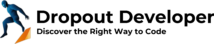In today’s digital age, web development skills are in high demand. Front end development, in particular, is a critical skill needed for building modern, interactive websites and applications. If you’re new to front end development or want to enhance your skills, you’ve come to the right place. In this comprehensive tutorial, we’ll guide you through the process of mastering Advanced front end tutorial with angular Techniques.
Angular is a popular front end framework developed by Google. It provides developers with a robust set of tools and features for building complex, scalable web applications. Whether you’re a beginner or have some experience in web development, this step-by-step tutorial will help you enhance your skills and build modern, interactive web applications.
Key Takeaways:
- This tutorial is designed for beginners and experienced developers looking to enhance their front end development skills.
- Angular is a powerful front end framework developed by Google for building complex, scalable web applications.
- This tutorial will guide you through step-by-step instructions for mastering front end development using Angular.
- You’ll learn about components, templates, data binding, services, routing, validation, HTTP communication, testing, and optimization techniques.
- By following this tutorial, you’ll gain valuable insights into best practices and optimization techniques for becoming a skilled front end developer with Angular.
Introduction to Advanced front end tutorial with angular Techniques
Are you looking to learn Angular for front end development? Look no further than this comprehensive Angular framework tutorial. In this section, we will introduce you to the fundamentals of Angular and guide you through the installation process.
Angular is a powerful framework for building modern web applications. It provides a robust set of tools for creating dynamic user interfaces, handling data and events, and optimizing performance. Whether you are a beginner or have some experience in web development, learning Angular will enhance your skills and make you a more valuable front end developer.
Getting Started with Angular
The first step to learning Angular is to install it. You can do this by following the official installation guide on the Angular website. Once you have installed Angular, you can start building your first application.
Angular applications are built using components. A component is a reusable piece of code that controls a part of the user interface. You can think of a component as a widget that displays information or responds to user input. Components are organized into modules, which provide a way to manage dependencies and share functionality across your application.
In the next section, we will dive into Angular components and modules, providing step-by-step examples to illustrate these concepts and guide you through the process.
Angular Components and Modules
In this section, we will cover the basics of Angular components and modules. We will demonstrate how to create reusable components and organize them within modules. These units are the building blocks of Angular applications, and by understanding how they function, you will be able to create more modular and scalable web applications.
Components are the main constructs in Angular that are responsible for rendering different parts of the user interface. They consist of a TypeScript class and an HTML template that is used to render their view. By encapsulating all the logic and styling into a single component, you can easily reuse it throughout your application and make changes to its appearance and behavior as necessary.
In this step-by-step Angular tutorial, we will show you how to create a component using the Angular CLI and how to define its properties, methods, and events. We will also cover the component lifecycle and discuss best practices for working with components.
Modules are containers that group related components, services, and other modules together. By organizing your application into modules, you can better manage its complexity and ensure that each module has a clear and well-defined purpose.
In this Angular tutorial with examples, we will guide you through the process of creating a module in Angular. We will show you how to define its dependencies, import and export components, and configure routing. Additionally, we will discuss the importance of lazy loading and how to implement it in your application.
Angular Templates and Data Binding
In this section, we will explore Angular templates and data binding. These are fundamental concepts that are essential for creating modern web applications.
Angular templates provide a powerful way to define the structure and layout of your application. They allow you to create dynamic and responsive user interfaces that can adapt to changes in data or user interactions. In Angular, templates are defined using HTML and can be combined with Angular directives to create complex and interactive views.
Data binding is another key feature of Angular that allows you to connect your application data to the DOM. This means that any changes to your data will automatically update the view, and any user interactions with the view will update the data. There are several types of data binding in Angular, including one-way binding, two-way binding, and event binding.
One-way binding is used to bind data from your component to the view. This means that any changes to the data in your component will be reflected in the view. Two-way binding, on the other hand, allows you to bind data in both directions. This means that any changes to the data in your component or the view will be synchronized.
Angular also provides a range of built-in directives that can be used to manipulate the DOM and handle user interactions. Some of the most commonly used directives include ngIf, ngFor, and ngSwitch. These directives allow you to conditionally render elements, iterate over lists, and switch between views.
In addition to the built-in directives, Angular also supports custom directives. These are directives that you can define to create reusable components that encapsulate complex functionality. Custom directives can be used to create complex user interfaces and can help you to write more modular and maintainable code.
Overall, understanding Angular templates and data binding is essential for anyone looking to become a skilled front end developer. By following this front end web development tutorial with Angular, you will learn how to create dynamic and interactive user interfaces that can adapt to changes in data and user interactions.
Angular Directives and Pipes
In this section, we will focus on Angular directives and pipes. Directives are an essential part of Angular development, allowing you to manipulate the DOM, handle events, and create custom directives. Pipes, on the other hand, enable you to transform and format data in your application.
Angular directives are markers on a DOM element that tell AngularJS to attach a specified behavior or logic to it. Directives can be used to create custom HTML tags that serve as new, reusable building blocks for your application. They can also be used to bind data to attributes and classes, as well as to manipulate the DOM.
Here are a few examples of common Angular directives:
ng-click – Binds a function to a click event on an HTML element.
ng-show/ng-hide – Shows or hides an HTML element based on a boolean expression.
ng-repeat – Repeats an HTML element for each item in a collection.
Pipes, on the other hand, allow you to transform and format data in your application. Pipes take in data as input and transform it into a different output. Angular comes with several built-in pipes, such as the DatePipe and UpperCasePipe, and you can also create your own custom pipes.
Here are a few examples of common Angular pipes:
DatePipe – Formats a date object into a string in the specified format.
UpperCasePipe/LowerCasePipe – Converts a string to all uppercase or lowercase letters.
DecimalPipe/CurrencyPipe – Formats a number into a string of decimal or currency format.
In conclusion, understanding Angular directives and pipes is crucial to building robust and interactive web applications. By implementing these features, you can create custom HTML tags, manipulate the DOM, and transform and format data in your application. In the following section, we will delve into Angular services and dependency injection to further enhance your front end development skills with Angular. Stay tuned for more examples and tutorials in this angular tutorial with examples series.
Angular Services and Dependency Injection
In this section of our Angular tutorial with examples, we will explore Angular services and dependency injection. Services are a key aspect of an Angular application, as they provide a way to share data and functionality across components.
Dependency injection is a mechanism for providing dependencies to an object, rather than having the object create them itself. This makes it easier to manage dependencies and maintain separation of concerns within your application.
Angular Services
An Angular service is a class that can be used to share data and functionality across components. Services are typically used to handle data, communicate with APIs, or provide other functionality that is needed throughout your application.
One of the key benefits of using services is that they are singletons, meaning that there is only one instance of the service in your application. This makes it easy to share data and functionality between different parts of your application.
To create a service in Angular, you can use the @Injectable decorator, which tells Angular that the class can be injected with dependencies. Here is an example:
@Injectable({
providedIn: ‘root’
})
export class DataService {‘{‘}
data: any[] = [‘Data 1’, ‘Data 2’, ‘Data 3’];
}
In this example, we have created a simple service called DataService that provides an array of data. The @Injectable decorator tells Angular that this class can be injected with dependencies, and the providedIn property specifies that this service should be provided at the root level of the application.
Dependency Injection
Dependency Injection (DI) is a mechanism for providing dependencies to an object without the object having to create them itself. This makes it easier to manage dependencies and maintain separation of concerns within your application.
In Angular, DI is provided by the @Injectable decorator. When a component or service requests a dependency, Angular looks for a provider that can provide the requested dependency. If a provider is found, Angular injects the dependency into the component or service.
Here is an example of how to use DI in Angular:
import { Component } from ‘@angular/core’;
import { DataService } from ‘./data.service’;
@Component({
selector: ‘app-my-component’,
template: `
<ul>
<li *ngFor=”let d of dataService.data”>{{ d }}</li>
</ul>
`
})
export class MyComponent {‘{‘}
constructor(private dataService: DataService) {}
}
In this example, we are using DI to inject the DataService into our component. We declare the dependency in the constructor of our component, and Angular automatically injects an instance of the DataService when our component is instantiated.
Overall, Angular services and dependency injection are powerful features that enable you to share data and functionality across your application. By making use of these features, you can write more maintainable and reusable code, and build better applications.
Routing and Navigation in Angular
In this section, we will discuss routing and navigation in Angular, a crucial part of building complex web applications. Angular provides a powerful routing system that allows you to handle navigation between different views and components, all within a single page application.
Setting up Routes
The first step in implementing routing is to set up your routes. In Angular, routes are defined in a separate module called the RouterModule. You must import this module and use the RouterModule.forRoot() method to configure your routes. Here’s an example:
import { RouterModule, Routes } from ‘@angular/router’;
const routes: Routes = [
{ path: ”, component: HomeComponent },
{ path: ‘about’, component: AboutComponent },
{ path: ‘contact’, component: ContactComponent }
];
@NgModule({
imports: [ RouterModule.forRoot(routes) ],
exports: [ RouterModule ]
})
export class AppRoutingModule {}
In this example, we have defined three routes: an empty path that maps to the HomeComponent, a path for the AboutComponent, and a path for the ContactComponent. We then import the RouterModule and call the RouterModule.forRoot() method with our routes configuration. Finally, we export our AppRoutingModule which we can then import into our main app module.
Navigating between Views
Once you have set up your routes, you can use Angular’s built-in routerLink directive to navigate between views. Here’s an example:
<nav>
<a routerLink=”/”>Home</a>
<a routerLink=”/about”>About</a>
<a routerLink=”/contact”>Contact</a>
</nav>
In this example, we have created a navigation menu with links to our different views. The routerLink directive allows us to navigate between views by clicking on the links. When a link is clicked, Angular’s router matches the URL to a configured route and loads the corresponding component.
Handling Route Parameters
Angular’s routing system also allows you to handle route parameters, which are dynamic values that are part of the URL. Here’s an example:
const routes: Routes = [
{ path: ‘user/:id’, component: UserComponent }
];
In this example, we have defined a route with a parameter called “id”. The value of this parameter will be included in the URL, e.g. /user/123. To access this parameter in our UserComponent, we can use the ActivatedRoute service:
import { Component } from ‘@angular/core’;
import { ActivatedRoute } from ‘@angular/router’;
@Component({
selector: ‘app-user’,
template: ‘<p>User ID: {{ userId }}</p>’
})
export class UserComponent {
userId: string;
constructor(private route: ActivatedRoute) {
this.userId = this.route.snapshot.paramMap.get(‘id’);
}
}
In this example, we have imported the ActivatedRoute service and used it to retrieve the “id” parameter from the route. We have then assigned this value to a variable called “userId”, which we can use in our template.
Angular Forms and Validation
In this section, we will explore Angular forms and validation, which are essential for building interactive web applications. Angular provides a comprehensive set of features to create, validate, and handle forms, making it easy to build robust user interfaces.
To get started, let’s first understand the basics of Angular forms. Angular forms allow users to interact with the application by entering data through various form controls such as text boxes, radio buttons, drop-down lists, and more. In Angular, forms are created using the FormsModule or ReactiveFormsModule module, which provide a set of directives and services to work with forms.
Angular forms can be either template-driven or reactive. Template-driven forms are easy to use and are suitable for simple forms. Reactive forms, on the other hand, provide more flexibility and control over form validation and data handling. In this tutorial, we will focus on reactive forms as they offer more advanced features and a better user experience.
Creating Reactive Forms
To create a reactive form in Angular, we first need to import the necessary modules and services. We can then define the form model using the FormGroup and FormControl classes, which represent the form and the individual form controls, respectively.
Note: For a better understanding of Angular forms and validation, check out this angular tutorial with examples.
Let’s take a look at an example:
| Code Example: |
|---|
| “`typescript import { Component } from ‘@angular/core’; import { FormGroup, FormControl, Validators } from ‘@angular/forms’;@Component({ selector: ‘app-contact’, templateUrl: ‘./contact.component.html’, }) export class ContactComponent { contactForm = new FormGroup({ name: new FormControl(”, Validators.required), email: new FormControl(”, [Validators.required, Validators.email]), message: new FormControl(”, Validators.required), });onSubmit() { // Handle form submission } } “` |
In this example, we have created a simple contact form with three form controls – name, email, and message. The validators provided in the FormControl constructor ensure that the user inputs valid and required data.
Handling Form Submission
To handle form submission in Angular, we use the (submit) event binding and the onSubmit() method. When the user submits the form, Angular calls the onSubmit() method, where we can handle the form data.
Here’s an example:
| Code Example: |
|---|
| “`html
“` |
In this example, we have bound the onSubmit() method to the (submit) event of the form using the (submit) event binding. When the user clicks the Submit button, Angular calls the onSubmit() method, where we can handle the form data.
Form Validation
Form validation is a crucial part of building robust and user-friendly forms. In Angular, we can use built-in validators or create custom validators to ensure that the user inputs valid data.
Here’s an example of how to validate an email input:
| Code Example: |
|---|
| “`html
Email is required
Invalid email format
“` |
In this example, we have added an email input and used the built-in email and required validators to ensure that the user inputs a valid email address. We have also added error messages using the *ngIf directive to show the user the reason for the validation error.
That concludes our introduction to Angular forms and validation. By following this angular tutorial with examples, you have learned how to create reactive forms, handle form submission, and perform form validation. These tools will help you build user-friendly and intuitive forms for your Angular applications.
Angular HTTP and Communication with APIs
In this section, we will focus on communicating with APIs in Angular. As web applications increasingly rely on data coming from external sources, it is essential to understand how to communicate and integrate external APIs into your application.
Angular provides a built-in module called HttpClientModule, which makes it easy to send HTTP requests and handle the responses. This module offers a simplified client HTTP API for Angular applications, which supports features such as Interceptors, Observables, and Error handling.
The first step to communicate with an API is to create an instance of the HttpClient service in your component or service. The HttpClient service exposes a set of methods to send HTTP requests such as GET, POST, PUT, DELETE, and more.
Creating HTTP Requests
Let’s start by creating an HTTP request using the HttpClient service. In the example below, we will send a GET request to retrieve data from an API:
// Import the HttpClient service
import { HttpClient } from '@angular/common/http';// Create an instance of the HttpClient service
constructor(private http: HttpClient) { }// Send a GET request to retrieve data from the API
getData() {
return this.http.get('https://api.example.com/data');
}
The above code creates an instance of the HttpClient service in the constructor. It then defines a method called getData() that sends an HTTP GET request to the API endpoint. The get() method returns an Observable, which represents the asynchronous stream of data from the API.
Handling API Responses
Once you have sent an HTTP request, you need to handle the response returned by the API. Angular’s HttpClientModule automatically converts the response into JSON format, making it easy to work with data.
The following code demonstrates how to handle an HTTP response in Angular:
// Send a GET request to retrieve data from the API
this.http.get('https://api.example.com/data').subscribe((response) => {
// Handle the response data
console.log(response);
});
The above code uses the subscribe() method to register a callback function that handles the response data. In this example, we simply log the response object to the console. However, you can perform any operations on the response data, such as displaying it on the screen or manipulating it before storing it in your application’s state.
API Error Handling
Handling API errors is an essential part of building robust and reliable web applications. Angular’s HttpClientModule provides an easy way to handle HTTP errors using the catchError() operator.
The following code demonstrates how to handle errors in Angular:
// Send a GET request to retrieve data from the API
this.http.get('https://api.example.com/data').subscribe((response) => {
// Handle the response data
console.log(response);
}, (error) => {
// Handle the error
console.error(error.message);
});
The above code registers two callback functions, one for handling the response data and another for handling errors. The catchError() operator catches any errors thrown by the HTTP request and returns an Observable that emits a user-defined default value. In this example, we simply log the error message to the console.
Communicating with APIs is a critical aspect of modern web development, and Angular provides a simple and powerful way to handle HTTP requests and responses. By mastering HTTP communication in Angular, you can build robust web applications that integrate with various external sources of data and services.
Angular Testing and Debugging
Testing and debugging are crucial steps in creating a stable and reliable Angular application. In this section of our front end tutorial with Angular, we will guide you through the process of testing and debugging your application.
Unit Testing
Unit testing is the process of testing individual components and services to ensure they behave as expected. Angular provides built-in tools for unit testing, including the TestBed and ComponentFixture classes.
With TestBed, you can create a testing module that specifies the components, services, and other dependencies required for your test. The ComponentFixture class provides a wrapper around your component, allowing you to access its properties and methods in your test. By writing unit tests, you can ensure that your components and services work correctly and catch errors early in the development process.
Debugging
Debugging is the process of identifying and fixing errors in your application. Angular provides several tools to help you debug your application, including the browser’s built-in developer tools and Angular’s own debugging tools.
The browser’s developer tools allow you to inspect the DOM and view console output, making it easier to identify errors in your application. Angular also provides a debugging tool called the Angular Augury extension for Chrome and Firefox. This tool provides a visual representation of your application’s component tree and allows you to inspect component properties and event bindings.
Quality Assurance
Unit testing and debugging are critical components of quality assurance. By writing comprehensive unit tests and thoroughly debugging your application, you can ensure that your code is stable and reliable. This helps to prevent bugs and errors from occurring in production, improving the overall quality of your application.
In our next section, we will cover performance optimization techniques for Angular applications. Stay tuned for more insights and examples in our comprehensive front end tutorial with Angular.
Angular Performance Optimization
As your Angular application becomes more complex, you may experience performance issues that affect its overall usability. In this section, we will cover some optimization techniques that can help you improve the performance of your Angular applications.
Identifying Performance Bottlenecks
The first step in optimizing your Angular application is to identify performance bottlenecks. You can use various browser tools, such as Chrome DevTools, to monitor your application’s performance and identify areas that require improvement.
Common performance issues in Angular applications include:
- Excessive data binding
- Slow rendering due to large component trees
- Excessive HTTP requests
- Memory leaks
Once you’ve identified the performance bottlenecks in your application, you can start implementing optimization techniques to improve its performance.
Optimizing Rendering Performance
One of the most common causes of slow rendering performance in Angular applications is a large component tree. You can optimize rendering performance by reducing the number of components in your application, using the OnPush change detection strategy, and implementing lazy loading for your modules.
You can also improve the speed of rendering by using trackBy to track changes in your array data and only rendering the changed elements.
Optimizing HTTP Requests
Excessive HTTP requests can also cause performance issues in Angular applications. You can optimize HTTP requests by using caching, reducing the size of the requested data, and using HTTP interceptors to modify requests and responses.
Memory Management
Memory leaks can also cause performance issues in Angular applications. You can optimize memory management by unsubscribing from observables when they are no longer needed and using the OnPush change detection strategy to reduce the number of change detections.
Summary
By implementing these optimization techniques, you can significantly improve the performance of your Angular application. Identifying performance bottlenecks, optimizing rendering performance, reducing HTTP requests, and managing memory can help you create faster and more responsive applications.
Angular Deployment and Continuous Integration
Deploying your Angular application can be a daunting task, but with the right approach, it can be a painless and automated process. In this section, we will guide you through the steps necessary to deploy your application and set up continuous integration.
Deployment
The first step in deploying your Angular application is to build it for production. You can do this by running the following command:
ng build –prod
This will generate a set of optimized files in the dist/ directory. You can then deploy these files to your web server or hosting provider of choice.
It is important to note that the deployment process may vary depending on your hosting provider. Some hosting providers offer built-in support for Angular applications, while others may require manual configuration or additional tools.
Continuous Integration
Continuous integration (CI) is the practice of automatically building, testing, and deploying code changes as soon as they are made. In the context of Angular development, CI can help ensure that your application is always working as expected and reduce the risk of introducing bugs or errors.
There are several CI tools and services available for Angular development, including:
- Travis CI
- CircleCI
- Jenkins
These tools can be integrated with your source code repository and configured to automatically build and test your application on each code commit. This can help ensure that any errors or issues are caught early and prevent them from being deployed to production.
Angular Best Practices and Tips
Congratulations on completing this comprehensive front end tutorial with Angular. By following the step-by-step examples, you have gained valuable experience and learned important front end development concepts using the Angular framework.
As you continue to develop with Angular, it’s essential to follow industry-proven techniques and best practices. Below are some tips to help you become a more efficient and effective Angular developer.
1. Use Angular CLI
Angular CLI is a powerful tool that simplifies the process of creating and managing Angular projects. It automates many of the common development tasks, such as generating code and running tests. By using Angular CLI, you can save time and improve your overall development experience.
2. Optimize Performance
Performance is a critical factor in web development, and Angular provides several techniques to optimize it. Use lazy loading to load modules on demand, and minimize the amount of data sent over the network by compressing and optimizing images and other assets. Utilize reactive programming and immutable data structures to improve performance and reduce the risk of bugs.
3. Use Angular Material
Angular Material is a UI component library that provides pre-built, customizable UI components. By using Angular Material, you can save time and improve the consistency of your application’s UI. It also offers accessibility features that help ensure your application is accessible to all users, regardless of their abilities.
4. Write Unit Tests
Unit testing is a critical aspect of software development, helping to ensure the reliability and functionality of your code. Angular provides comprehensive testing tools that make it easy to test your components, services, and other parts of your application. By writing unit tests, you can catch bugs before they become a problem and improve the quality of your code.
5. Follow Code Organization Best Practices
Organizing your code is crucial for maintaining readability and scalability. Follow consistent naming conventions and folder structures to ensure your code is easy to navigate and understand. Divide your code into manageable chunks, such as modules, and separate your presentation code from your logic code. This will make it easier to maintain and modify your code as your application grows.
By following these tips and best practices, you can become a more effective Angular developer and build high-quality, performant web applications.
Conclusion
By following this comprehensive front end tutorial with Angular, you have gained a solid understanding of the fundamental concepts of front end development using the powerful Angular framework. You learned how to create reusable components and modules, create dynamic templates, and bind data to your components. You also learned how to handle user interactions, manipulate the DOM using directives, and communicate with APIs using HTTP.
In addition, we covered topics such as testing, debugging, and performance optimization techniques. We also discussed best practices and tips for working with Angular to make you a more efficient and effective developer.
With the skills and knowledge gained from this tutorial, you are now well equipped to build modern, interactive web applications using Angular. Keep practicing, experimenting, and applying what you have learned, and you will become an expert front end developer in no time.
Thank you for following this tutorial, and we wish you all the best in your journey to mastering front end development with Angular.
FAQ
1. What is Angular?
Angular is a powerful framework for front end development that allows you to build modern, interactive web applications.
2. Who is this tutorial for?
This tutorial is suitable for beginners as well as individuals with some experience in web development.
3. What will I learn in this tutorial?
In this tutorial, you will learn the fundamentals of Angular, including components, modules, templates, data binding, directives, pipes, services, dependency injection, routing, forms, validation, HTTP communication, testing, debugging, performance optimization, deployment, and best practices.
4. How can I install Angular?
You can install Angular by following the installation process outlined in the tutorial.
5. Can I use Angular with other frameworks?
Yes, Angular can be used alongside other frameworks, but this tutorial will focus specifically on Angular.
6. Are there any prerequisites for this tutorial?
While there are no strict prerequisites, basic knowledge of HTML, CSS, and JavaScript will be beneficial.
7. How long does it take to complete the tutorial?
The duration of the tutorial depends on your pace of learning and practice. It is designed to be completed over a period of time at your own convenience.
8. Can I ask questions and seek help during the tutorial?
Yes, you can seek help and ask questions by reaching out to the support team or participating in the online community dedicated to Angular.
9. Is this tutorial suitable for mobile app development?
This tutorial primarily focuses on front end web development using Angular. However, some concepts and techniques can be applied to mobile app development as well.
10. Will I receive a certificate upon completion of the tutorial?
While this tutorial does not offer a formal certificate, you will gain valuable knowledge and skills in Angular development that can enhance your professional portfolio.