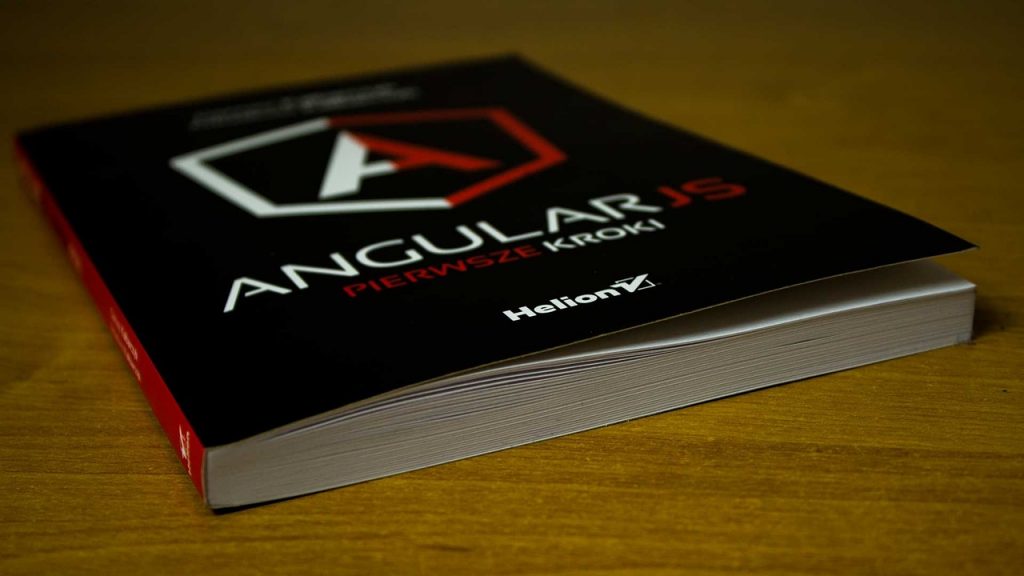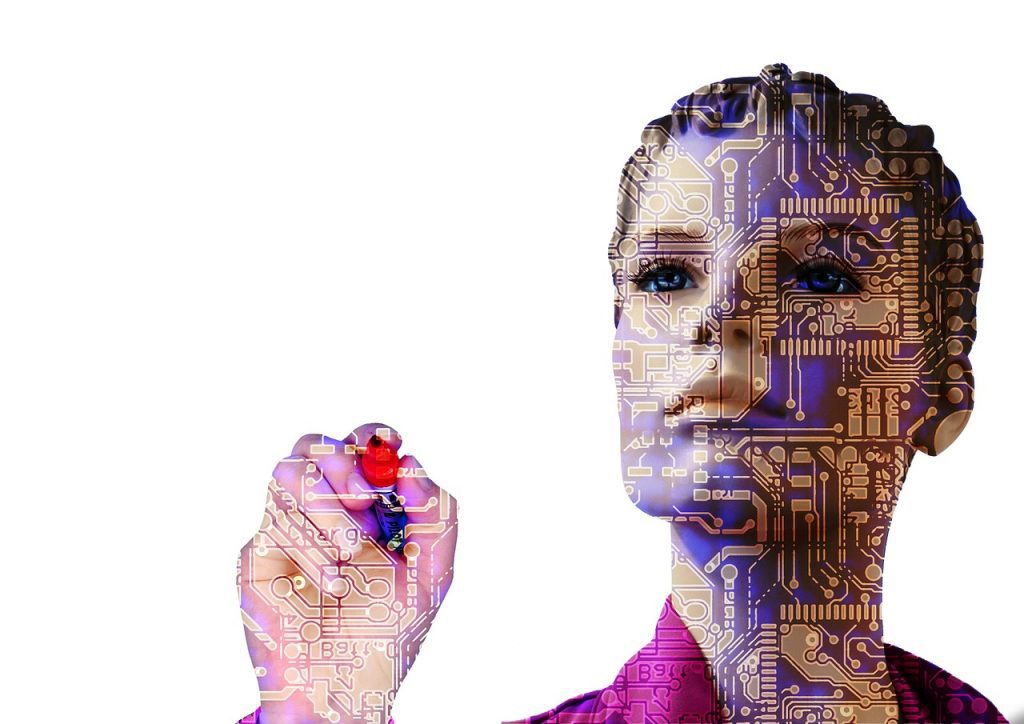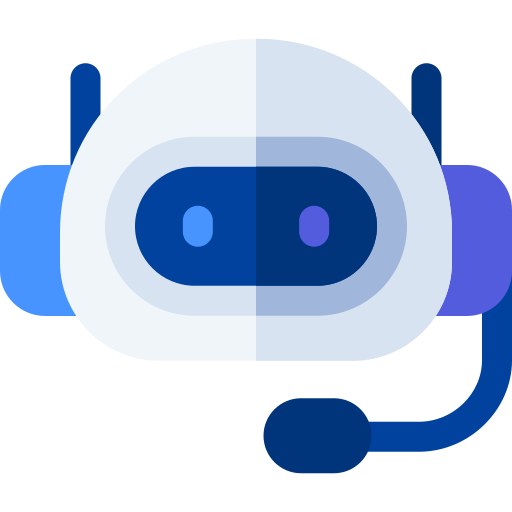When starting a coding project in Node js, it’s important to have a well-structured project to ensure maintainability, collaboration, and scalability. This guide will explore the best practices for structuring Node.js projects and provide examples of project structures on GitHub.
Key Takeaways:
- A well-structured Node.js project enhances maintainability and makes it easier to update different parts of the application.
- Having a standardized project structure promotes better collaboration among team members.
- A well-organized project structure allows for easy extension and scalability without introducing complexity.
- Separating roles and concerns, practicing modular code, and focusing on code readability are recommended best practices.
- Example project structures on GitHub provide inspiration and guidance for organizing Node.js projects.
Why Project Structure Matters
A well-defined project structure in Node.js is crucial for several reasons. First, it enhances maintainability by making it easier to locate and update different parts of the application. When the project is organized into logical components and directories, developers can quickly understand the codebase and make necessary changes without spending excessive time searching for specific files.
Second, a well-organized project structure promotes better collaboration among team members. By establishing a standardized structure, developers can easily share and understand each other’s code. This consistency reduces confusion and allows for smoother cooperation, especially on larger projects with multiple contributors.
Third, a well-structured project contributes to scalability. As the project expands, having a clear structure allows for easy extension without introducing unnecessary complexity. New features and functionality can be added in an organized manner, preventing the codebase from becoming messy and difficult to maintain.
By prioritizing project structure in Node.js development, we can achieve maintainability, collaboration, and scalability in our coding projects. The next section will delve into the specific directory and file structure commonly seen in Node.js projects.
| Benefits of Well-Organized Project Structure |
|---|
| Enhances maintainability by making it easier to locate and update different parts of the application. |
| Promotes better collaboration among team members by providing a standardized structure. |
| Contributes to scalability by allowing for easy extension of the project without introducing complexity. |
Directory and File Structure in a Node.js Project
When it comes to structuring a Node.js project, having a well-defined directory and file structure is essential. This organization helps developers maintain a clear and logical layout, making it easier to navigate and understand the project.
The directory structure of a Node.js project typically includes various components that serve specific purposes. These components may include config, constants, controllers, logs, middlewares, models, public, routes, scripts, test, and utils, among others. Each component plays a role in organizing different aspects of the project, such as application configuration, data models, and routing.
Similarly, the file structure within these directories follows a consistent pattern to ensure readability and maintainability. For example, within the ‘controllers’ directory, individual controller files can be created for different functionalities of the application. This separation of concerns allows for easier code management and promotes reusability.
Directory Structure Example:
| Directory | Purpose |
|---|---|
| config | Houses application configuration files |
| constants | Stores constant values used throughout the application |
| controllers | Contains files for handling different routes and business logic |
| logs | Stores log files generated by the application |
| middlewares | Includes middleware functions for processing requests |
| models | Houses data models for the application |
| public | Serves static files, such as CSS and client-side JavaScript |
| routes | Contains route definitions for different endpoints |
| scripts | Includes scripts for running tasks or automating processes |
| test | Stores test files and configurations for unit and integration tests |
| utils | Includes utility functions and helper modules |
By following a consistent directory and file structure in a Node.js project, developers can easily navigate and manage their codebase. It promotes organization, collaboration, and long-term maintainability. This well-organized structure helps teams work efficiently and allows for the seamless integration of new features or changes to the existing codebase.
Best Practices for Structuring Coding Project in Node js
When it comes to organizing a Node.js project, following best practices can greatly contribute to its maintainability, scalability, and collaboration. In this section, we will explore some key tips and techniques for structuring Node.js projects effectively.
1. Separate Roles and Concerns: A well-structured project separates different roles and concerns into distinct folder structures. This helps to isolate logic, enhance code reusability, and make the project more modular. By organizing files based on their functionalities, developers can easily locate and update specific parts of the application.
2. Practice Modular Code: Breaking down the code into smaller, reusable modules not only improves readability but also facilitates easier maintenance and testing. Each module should have a specific responsibility and be highly cohesive. By keeping modules independent of each other, developers can make changes without affecting the entire project.
3. Focus on Code Readability: Writing clean and readable code is crucial for long-term project maintenance and collaboration. Follow consistent naming conventions, use meaningful variable and function names, and document your code effectively. This allows other developers to understand and work with the codebase more easily.
4. Separate Business Logic and API Routes: To maintain a clear separation of concerns, it is recommended to separate the business logic from API routes. This helps to keep the routes lean and focused on request handling, while the business logic resides in independent modules or services. This separation enhances code organization and promotes code reusability.
Example Project Structures on GitHub
As mentioned earlier, structuring a Node.js project is crucial for its maintainability, collaboration, and scalability. To further demonstrate how project structures can be implemented in practice, there are several example projects available on GitHub. These projects serve as valuable resources and provide real-world examples that developers can use as templates for their own coding projects.
One popular example project structure is the Node.js Starter Project, which offers a comprehensive and well-organized foundation for Node.js applications. This project follows industry best practices and includes separate folders for routes, controllers, models, and other essential components. The README file provides detailed instructions on how to utilize the project structure effectively.
Another noteworthy example is the Express.js framework, commonly used for building web applications in Node.js. Express.js provides a simple and intuitive project structure that promotes modularity and ease of use. The framework’s GitHub repository includes example projects with different variations of the project structure, catering to various use cases and preferences.
For developers looking for more specialized project structures, frameworks such as Meteor.js, Nest.js, Adonis.js, Hapi.js, Sails.js, LoopBack, Koa.js, and Serverless Framework also offer example projects on their respective GitHub repositories. These frameworks provide specific project structures suitable for different types of applications, ranging from real-time applications to serverless architectures.
| Project | Description | GitHub Repository |
|---|---|---|
| Node.js Starter Project | A comprehensive and well-organized foundation for Node.js applications | Link |
| Express.js | A popular web framework for building Node.js applications | Link |
| Meteor.js | A full-stack framework for building web and mobile applications | Link |
| Nest.js | A progressive framework for building efficient and scalable server-side applications | Link |
Node.js Development Tools for Efficient Programming
In addition to having a well-structured project, it’s essential to have the right development tools when working with Node.js. These tools can greatly enhance productivity and efficiency, making the development process smoother and more streamlined. Here are some essential tools for Node.js development:
- Visual Studio Code (VS Code): A powerful code editor that offers numerous features and extensions for Node.js development. It provides syntax highlighting, code completion, debugging, and Git integration, among other functionalities.
- ESLint: A popular linting tool that helps enforce coding standards and catch potential errors in your Node.js code. It provides customizable rules and can be integrated into your development workflow through your code editor or build process.
- GitHub Copilot: An AI-powered code completion tool that learns from your code and suggests relevant code snippets. It can significantly speed up the coding process by automating repetitive tasks and reducing the need to search for code examples.
- Jest: A testing framework for Node.js that simplifies the process of writing and running tests. It offers a straightforward API for creating tests, assertions, and mocking, allowing you to ensure the quality and reliability of your code.
Using the right development tools can greatly improve your productivity and the quality of your Node.js projects. With tools like Visual Studio Code, ESLint, GitHub Copilot, and Jest, you can write code faster, catch errors early, and ensure that your applications are thoroughly tested.
Other essential tools for Node.js development include Fast Node Manager (fnm) for managing multiple Node.js versions, Postman for testing APIs, Node Package Manager (npm) for managing dependencies, TurboRepo for speeding up the npm install process, Socket.io for real-time communication, and Babel for transpiling modern JavaScript syntax.
By leveraging these tools, you can streamline your Node.js development workflow, increase code quality, and deliver robust applications efficiently.
| Tool | Description |
|---|---|
| Visual Studio Code (VS Code) | A powerful code editor with features like syntax highlighting, code completion, and debugging. |
| ESLint | A popular linting tool that enforces coding standards and catches potential errors. |
| GitHub Copilot | An AI-powered code completion tool that suggests relevant code snippets. |
| Jest | A testing framework for Node.js that simplifies writing and running tests. |
These are just a few examples of the many tools available for Node.js development. Depending on your specific needs and project requirements, you may find additional tools that suit your workflow and enhance your productivity.
When to Use Node.js for Backend Development
Node.js is a powerful runtime environment that offers several advantages for backend development. Its unique event-driven, non-blocking I/O model makes it particularly suitable for certain use cases. By leveraging the strengths of Node.js, developers can create efficient, scalable, and high-performing backend solutions.
One of the key advantages of using Node.js for backend development is its ability to handle real-time applications. Thanks to its asynchronous nature, Node.js can easily manage multiple concurrent connections and deliver real-time updates to clients. This makes it an excellent choice for chat applications, collaboration tools, and other applications that require instant data synchronization.
Another use case for Node.js backend development is single-page applications (SPAs). Node.js allows you to build the server-side logic and API endpoints for your SPA, enabling a seamless experience for users. Its lightweight and fast nature make it ideal for handling the data processing and serving dynamic content in SPAs.
Advantages of Node.js for Backend Development:
- Real-time applications
- Single-page applications
- Streaming applications
- Scalable solutions
- API integrations
Node.js is also well-suited for developing streaming applications. Its event-driven architecture and support for streaming APIs make it an excellent choice for applications that involve data streaming, such as live video or audio streaming platforms.
Additionally, Node.js is highly scalable, allowing you to handle a large number of concurrent requests without sacrificing performance. Its non-blocking I/O model and efficient resource utilization make it a preferred choice for high-traffic applications that require fast response times and can easily scale horizontally.
While Node.js offers many advantages for backend development, it may not be the best choice for web applications that heavily rely on relational databases, multi-threaded processing, or computationally intensive tasks. In such cases, a more traditional backend technology stack, like Java or Python, may be a better fit.
| Advantages of Node.js for Backend Development |
|---|
| Real-time applications |
| Single-page applications |
| Streaming applications |
| Scalable solutions |
| API integrations |
Recommended Node.js Web Frameworks
When it comes to building Node.js applications, there are several web frameworks available that can streamline development and organization. These frameworks provide a solid foundation and a set of tools and conventions to help developers build robust and scalable applications. Here, we will explore some of the popular Node.js web frameworks that can be considered for your next coding project.
1. Express.js: Express.js is one of the most widely used Node.js frameworks, known for its simplicity and minimalistic approach. It provides a lightweight and flexible routing system, making it easy to create APIs and web applications.
2. Nest.js: Nest.js is a progressive framework built on top of Express.js that combines elements of object-oriented programming, functional programming, and functional reactive programming. It offers a modular architecture and integrates well with TypeScript.
3. Adonis.js: Adonis.js is a full-featured MVC framework inspired by Laravel. It comes with built-in support for ORM, migrations, authentication, and many other features. It follows a convention-over-configuration approach, making development efficient and hassle-free.
4. Hapi.js: Hapi.js is a powerful and flexible framework that focuses on configuration-centric development. It provides an extensive plugin system and supports features like authentication, input validation, caching, and more out of the box.
5. Sails.js: Sails.js is a MVC framework designed to make it easy to build real-time applications. It comes with built-in support for WebSocket communication and a powerful ORM that simplifies database operations.
6. LoopBack: LoopBack is a highly extensible and customizable Node.js framework that is suitable for building APIs and microservices. It provides strong data modeling capabilities and integrates well with various databases and services.
7. Koa.js: Koa.js is a lightweight framework that emphasizes modularity and flexibility. It uses modern JavaScript features and provides a clean and elegant syntax for writing middleware and handling requests.
While these are just a few examples, each framework has its own strengths and advantages. The choice of framework ultimately depends on the specific requirements of your project and your personal preferences as a developer. It’s important to evaluate each framework’s features, community support, documentation, and ecosystem before making a decision.
| Framework | Pros | Cons |
|---|---|---|
| Express.js | Simple and lightweight, large community support, extensive middleware ecosystem | Lacks certain advanced features out of the box, requires manual configuration for some functionalities |
| Nest.js | Modular architecture, integrates well with TypeScript, scalable and testable | Steep learning curve, may be overly complex for small projects |
| Adonis.js | Full-featured MVC framework, convention-over-configuration approach, built-in support for authentication and ORM | Not as popular as other frameworks, smaller community compared to Express.js |
| Hapi.js | Configuration-centric development, extensive plugin system, built-in support for authentication and caching | Learning curve can be steep for beginners, less flexible compared to Express.js |
| Sails.js | Real-time application support, powerful ORM, easy to get started | May not be suitable for large-scale applications, performance can be a concern in certain scenarios |
| LoopBack | Extensible and customizable, strong data modeling capabilities, integrates well with various databases and services | Learning curve can be steep, documentation may be lacking in some areas |
| Koa.js | Lightweight and flexible, modern JavaScript features, clean and elegant syntax | Less mature compared to Express.js, smaller plugin ecosystem |
Conclusion
In conclusion, project structure plays a crucial role in the development of Node.js applications. A well-structured project not only ensures maintainability, scalability, and collaboration but also enhances code readability and organization. By following best practices such as separating concerns, practicing modular code, and utilizing the MVC pattern, developers can create projects that are easy to maintain and extend.
Investing time in structuring a Node.js application is a wise decision that pays off in the long run. It promotes better organization, reduces code complexity, and allows for seamless collaboration among team members. Moreover, using the right development tools and frameworks can further streamline the development process and improve overall productivity.
Whether you’re starting a new coding project or refactoring an existing one, keep in mind the importance of project structure in Node.js development. By adopting the recommended practices and leveraging the available resources, you can create well-organized, scalable, and maintainable Node.js projects that meet your application’s requirements and stand the test of time.
FAQ
Why is project structure important in a Node.js coding project?
Project structure is important in a Node.js coding project because it enhances maintainability, promotes collaboration, and contributes to scalability.
What components should be included in a well-organized Node.js project?
A well-organized Node.js project typically includes components such as config, constants, controllers, logs, middlewares, models, public, routes, scripts, test, utils, and various configuration files.
What are the best practices for structuring Node.js projects?
The best practices for structuring Node.js projects include separating roles and concerns using folder structures, practicing modular code, focusing on code readability, separating business logic and API routes, utilizing the MVC pattern, using service and data access layers, organizing configuration separately, separating development scripts from the main code, using dependency injection, and conducting unit testing.
Are there any example project structures available on GitHub?
Yes, there are several example project structures available on GitHub. Some popular repositories include Node.js Starter Project, Meteor.js, Express.js, Nest.js, Adonis.js, Hapi.js, Sails.js, LoopBack, Koa.js, and Serverless Framework.
What are some essential development tools for Node.js programming?
Some essential development tools for Node.js programming include Visual Studio Code (VS Code), ESLint, GitHub Copilot, Jest, Fast Node Manager (fnm), Postman, Node Package Manager (npm), TurboRepo, Socket.io, and Babel.
When is Node.js a suitable choice for backend development?
Node.js is a suitable choice for backend development in use cases involving real-time applications, single-page applications, streaming applications, scalable solutions, and API integrations.
What are some recommended Node.js web frameworks?
Some recommended Node.js web frameworks include Meteor.js, Express.js, Nest.js, Adonis.js, Hapi.js, Sails.js, LoopBack, and Koa.js.
Source Links